
AdvancedOrderEditBegin URL
Sets up an order for editing or changes and begins an edit session. It attaches an editor ID to the order. This URL checks whether the order and order items are editable; if they are editable, this URL changes the status to E unless the state is NEW, P, or E. Meanwhile, if the order and order items are in a shopping cart, no status change is made. Orders that have already been submitted can be changed before they are released to fulfillment.
- The member ID value (logical owner of the order) is stored in the ORDERS table as the EDITOR_ID. An EDITOR_ID is an authorized and logged in member who invoked the AdvancedOrderEditBeginCmd command.
- If the order is in the NEW state, the URL enables the member ID (and EDITOR_ID) to be attached, but it leaves the order state in the NEW state.
- If the order is in the P state, the URL enables the member ID (and EDITOR_ID) to be attached, but it leaves the order state in the P state.
- If the order is in the E state, the URL enables the member ID (and EDITOR_ID) to be attached, but it leaves the order in the E state.
- If the order is in the I, W, N, M, C, B, or L state, the URL enables the member ID (and EDITOR_ID) to be attached and changed to the E state.
Editor IDs can be overwritten with a new value when some other user runs the command. The editing control is designed to be loose at the server side so that orders can be open for change by using a user interface. The full history of the changes made to an order by using this URL are not tracked.
After an order is in the E state, as in the NEW state, normal changes can be made to the order. For example, you can:
- Add an item to the order (or remove an item).
- Change the quantity of an item in the order.
- Change the shipping address, shipping mode, or shipping instructions (such as Expedite, Future Ship Date, and so on).
- Change a payment method, a credit card number, or card expiration date.
- Change a comment in the order.
- Cancel or close the order.
After an order becomes editable, you can use the most common commands to take further action. For example, commands in the following API packages can be used (not a comprehensive list):
- com.ibm.commerce.order.commands
- com.ibm.commerce.orderitem.commands
- com.ibm.commerce.edp.commands
You should not use other methods to edit the order. For example, you should not do direct edits on the OrderBean object.
URL structure
- http:// host_name/path/
- The fully qualified name of your Transaction server and the configuration path.
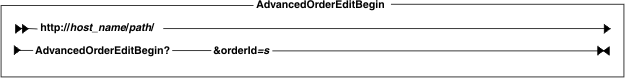
Parameter values
- orderId
- Required: The identifier of the order to edit or change.
Example
The following example sets up order 112233 to be edited (the assumption is that the order is in the PRC state already):
http://host_name/webapp/wcs/stores/servlet/AdvancedOrderEditBegin?orderId=112233
The member ID of the HCL Commerce user issuing the command is attached to the order specified, and the order is moved to EDT state.
Exception conditions
- User is not authorized to invoke the command.
- Authorized user has not logged in.
- Invalid major status: Order is in a state other than I, W, N, M, C, B, L, NEW, P, or E.