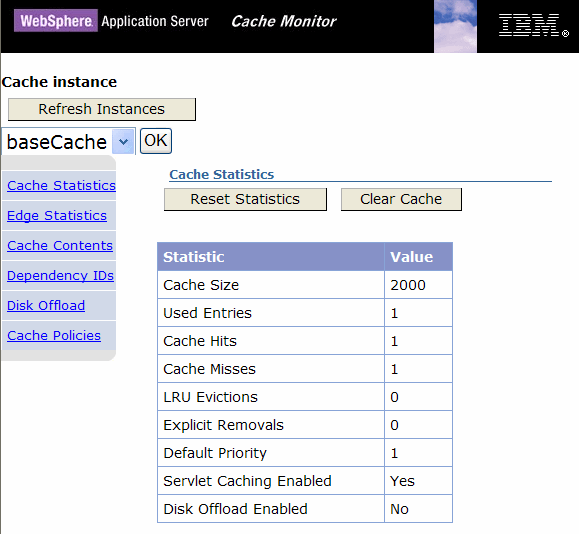Inspecting the ProductDisplay cache content in DynaCache
Once the cache configuration is completed, we can now test out the cache policy by accessing the Product portlet with two different users.
We are going to start out by first verifying that a cache entry is indeed created in DynaCache. The following is a screen shot taken from Cache Monitor, showing that there is one entry in the cache pool which results from a cache miss when the user first hits the ProductDisplay JSP file.
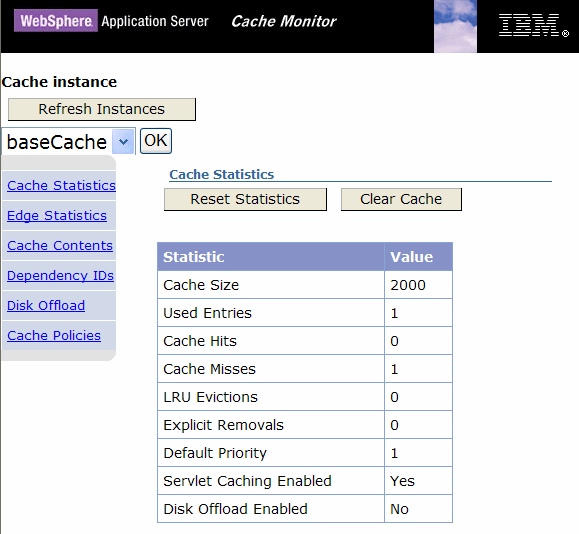
We can then check the cache contents from Cache Monitor
and the following screen shot reveals the newly cached entry:
Template: /.MVCPortlet/jsp/html/catalog/ProductDisplay.jsp
Cache ID: /.MVCPortlet/jsp/html/catalog/ProductDisplay.jsp:renderName=ProductDisplay:catEntryId=10319:requestType=GET
Timeout: 180 seconds
Dependency ID: ProductDependency:10319
Replication: None
Priority: 1
By clicking on the Cache ID field, you can inspect the actual content that is in the cache pool:
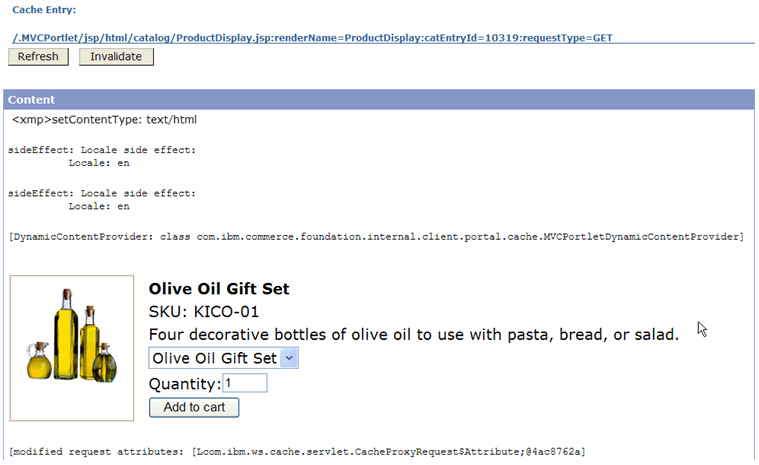
Next, another user is signed on to the web site and navigates to the same product. Checking on the Cache Monitor statistics again reveals the latest portlet request results on a cache hit: