
WebSphere Commerce search
WebSphere Commerce search provides enhanced search functionality in starter stores by enabling enriched search engine capabilities such as automatic search term suggestions and spelling correction, while influencing store search results by using search term associations, and search-based merchandising rules.
- It is built on the top of open architecture: Apache Solr and Apache Lucene.
- It contains a rich set of search functionality for shoppers in starter stores.
- It provides integrated search management tooling for business users in the Management Center.
- It extends the scope of searchable content for business users for both structured and unstructured content.
- It lowers the total cost of deployment and ownership, since its functionality is included as a feature of WebSphere Commerce.
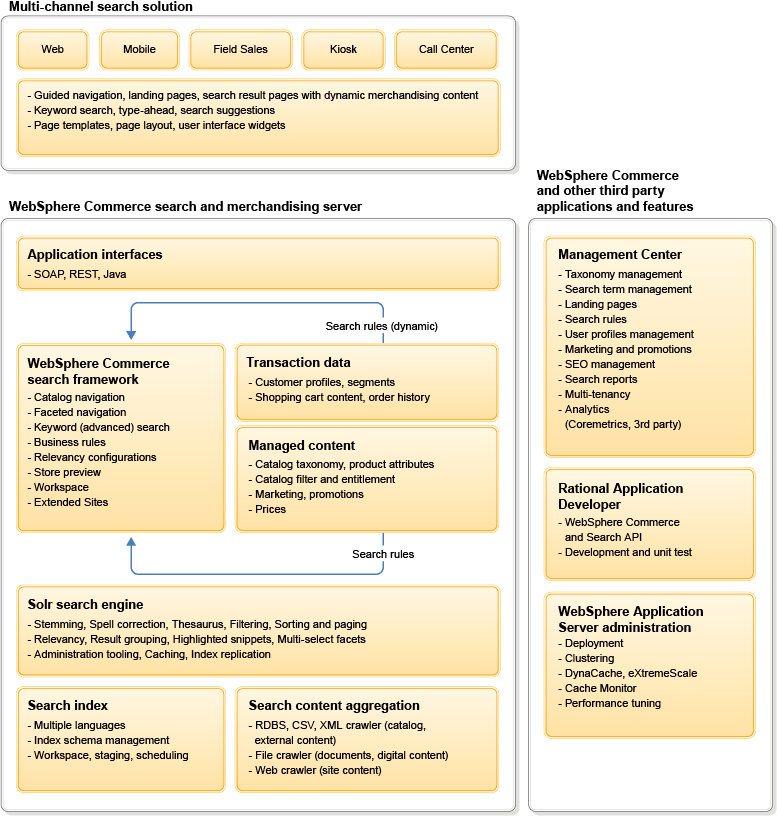
Understanding WebSphere Commerce search
WebSphere Commerce search is based around the search index, where an index is represented by a large flat table that contains searchable fields that are optimized for search performance. The search index must be built before it can be used for any searches. The search index is built with one or more Documents, with Documents containing fields. A field consists of a name, its content, and metadata that tells WebSphere Commerce search how to handle the content. Typically, fields can contain boolean values, numbers, or strings. A field is flexible, so you can define your own type. Fields contain two important attributes: indexed and stored. If a field is indexed, it is searchable, sortable, and facetable. If an index is stored, its value is retrievable during a search.
WebSphere Commerce uses Solr for both indexing and searching. Indexing collects, parses, and stores data to facilitate fast and accurate retrieval of information.
WebSphere Commerce search uses a schema represented similar to a database schema. The search schema defines the structure of the search index. Typically the search configurations are performed in the search schema configuration file. This configuration file contains information about which fields your documents can contain, and how those fields should be processed when adding documents to the index, or when querying those fields.
- Data Types
- Enables you to define a list of field type declarations to use in your schema.
- Fields
- Contains a list of the individual field declarations you want to use in your documents.
WebSphere Commerce search uses HTTP requests to initiate indexing and searching. These requests are typically wrapped using utilities that are provided with WebSphere Commerce search. During the indexing process, WebSphere Commerce search takes input Documents as XML and builds an index with the information, and uses each field in the input Document to build a searchable column. Once the index is built, it can be queried by using search commands. These search queries are HTTP requests, where if a match is found, it returns XML data as the search results.