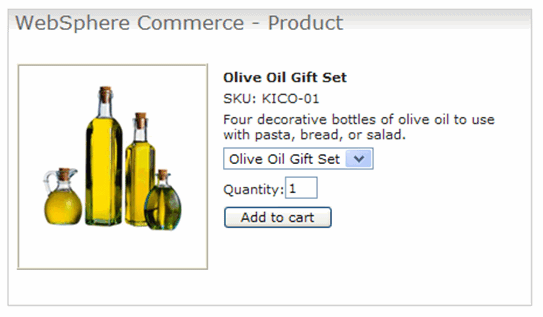Enabling existing JSR 168 portlet JSP files for JSP caching
To illustrate the usage of the cache tag on a JSP file, a WebSphere Commerce portlet JSP file is used as an example to demonstrate how you can replace WebSphere Portal's Portlet Caching configuration with this JSP file Caching.
- Enable Servlet Caching on your WebSphere Portal server.
- Install Cache Monitor to your WebSphere Portal server so that you can have a real time view of the current state of DynaCache.
- Install and configure the WebSphere Commerce portlet samples.
- Create a sample WebSphere Commerce portal site.
A sample JSP file called ProductDisplay.jsp is used in a WebSphere Commerce MVCPortlet. This JSP file is a portlet JSP file that displays a WebSphere Commerce product in a simple layout where the name, description and an image of the product is found. On this page fragment, there is also a button which represents the submit action of an underlying HTML form for adding the current product item to the user's shopping cart.