Integrating WebSphere Commerce Extended Sites with WebSphere Portal
In a complex business environment, an enterprise needs to have multiple strategies to make its products available to customers. To ensure business success, an enterprise must present many faces to the market, and each face is perceived by customers as a unique site.
Some examples involve customizing the sites for distinct geographies, presenting unique sites based on branding requirements, and setting up customized sites for large customers. Each of these sites must appear unique to the customers that access it, and each site should implement business rules unique to that site. However, for operational success, the scalability of management of this large set of sites becomes critical. While those aspects that are unique to each site, such as presentation, marketing campaigns, and catalog variations, must be maintained, it is important that aspects common to the installation be factored out into a single shared set of data. Typically, over half of all configuration data managed by the enterprise is common to all the customized sites that must be created and maintained for marketing reasons.
WebSphere Commerce has a concept of an extended site where multiple stores are being hosted by the same site, sharing partial or complete store assets. For example, a seller may create sites based on geographical regions, while some customized sites may be created for individual large customers. All these different sites can share assets such as the catalog, whereby each site selects the subset of the catalog that will be presented, and adjusts the prices as necessary. This concept of sharing can also be applied to a WebSphere Portal environment.
MVCPortlet with Virtual Portal
When combining the extended site support in WebSphere Commerce MVCPortlet with Virtual Portal, it is possible to achieve a number of objectives.
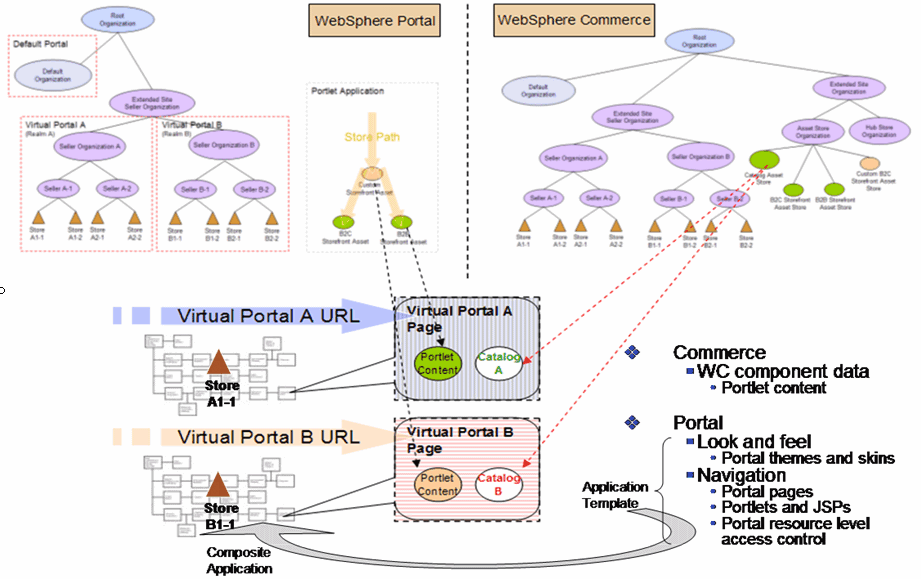
- Unique URL
- A WebSphere Commerce extended site can be represented as a Virtual Portal, which has its own unique site URL.
- Unique look and feel
- Each Virtual Portal can be associated with its own theme and skin, plus an additional support of theme policies.
- Extended site deployment template
- Composite application is a reusable deployment template that contains all necessary components to assemble a portal site. Composite application templates can be used for rapid deployment of standard WebSphere Commerce extended sites on WebSphere Portal.
- Unique site navigation flow
- Using the WebSphere Portal administration console for Virtual Portal to customize the WebSphere Commerce extended site and its pages. In addition, with proper assignment of portal roles to each permitted user segments, it is possible to define a personalized navigation experience for different types of WebSphere Commerce users. See Portal Roles in Synchronizing WebSphere Portal access control with WebSphere Commerce roles for more information.
- Use shared catalog content from WebSphere Commerce catalog asset store
- Catalog and product information is retrieved from WebSphere Commerce via the Catalog services.
- Use shared templates for Extended Site storefront rendering
- The MVCPortlet has the store relationship logic to determine the appropriate portlet JSP for rendering.
- Unique access control
- Each Virtual Portal is assigned with a Realm. A realm is a logical collection of user repositories. A Virtual Portal can therefore control which user segments have access.