Mobile search results
The mobile search results page displays after the customer submits a
search.The top of the page displays the search keywords used in the search, and the
number of results found in the store. Products are displayed with their picture, name, description,
and price. Search results paging is enabled, where Previous and Next links navigate to additional
search results, if available.
Elements of the mobile search results page
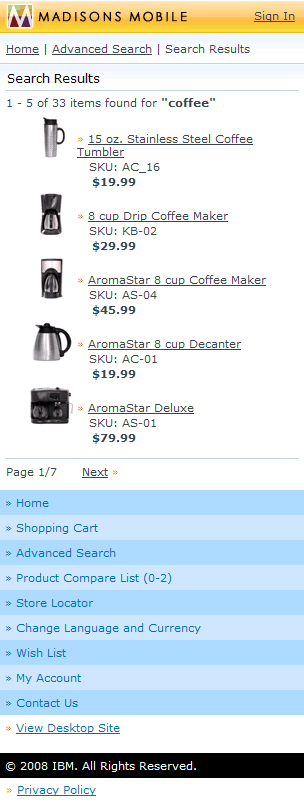
JSP files
- CatalogSearchResultDisplay.jsp represents the entire page.
- CachedHeaderDisplay.jsp displays the store's header.
- CachedFooterDisplay.jsp displays the store's footer.
JSP file fragments
- BreadCrumbTrailDisplay.jspf displays the breadcrumb trail.
Links and buttons
- When Home is clicked in the breadcrumb trail, mobileHome is called.
- When Advanced Search is clicked in the breadcrumb trail, CatalogSearchForm is called.
- When a product is clicked, ProductDisplay is called.
- When Prev is clicked, the previous page is displayed.
- When Next is clicked, the next page is displayed.