Mobile change password
The change password page enables registered customers to change the password
associated with their store account. To change the password, their current password must
be entered, followed by their new password twice. Clicking the Update button
sends the password change request.
Elements of the mobile change password page
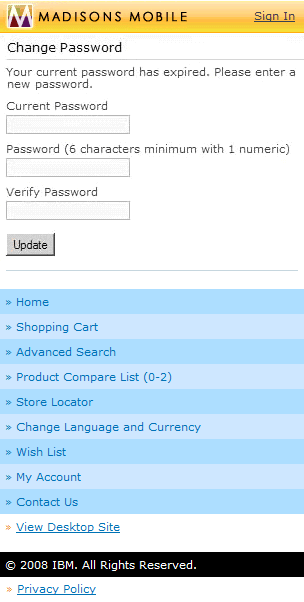
JSP files
- PasswordUpdateForm.jsp represents the entire page.
- CachedHeaderDisplay.jsp displays the store's header.
- CachedFooterDisplay.jsp displays the store's footer.
Links and buttons
- When Update is clicked, PersonChangeServicePasswordReset is called.