Editing user profile
You can edit your own profile to keep your information up to date. Here’s how you can easily edit your profile from the BigFix SaaS home page.
About this task
Procedure
- Log in to BigFix SaaS with your credentials.
-
On the home page, click on the user icon on the top right corner.
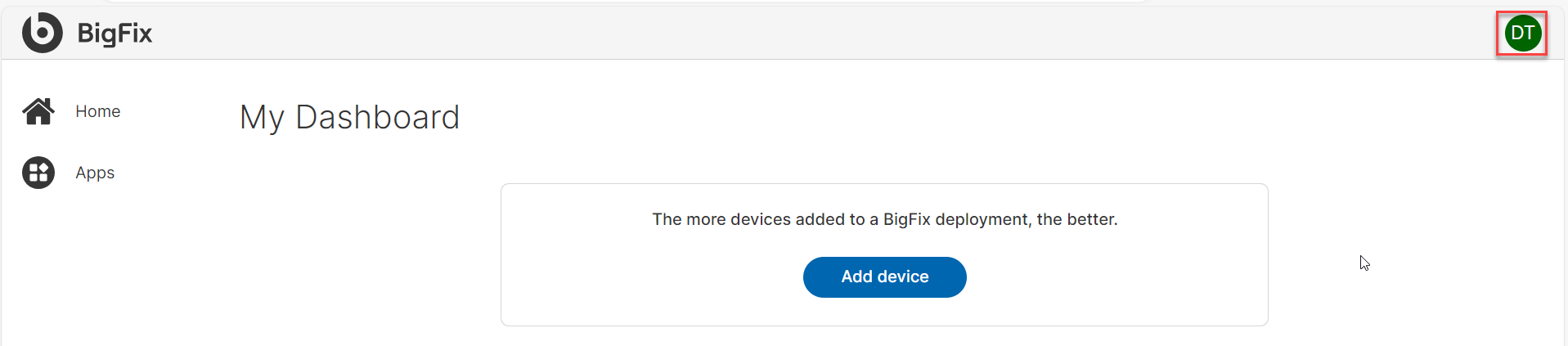
- Update user's first name and last name and click Update Profile Preferences.