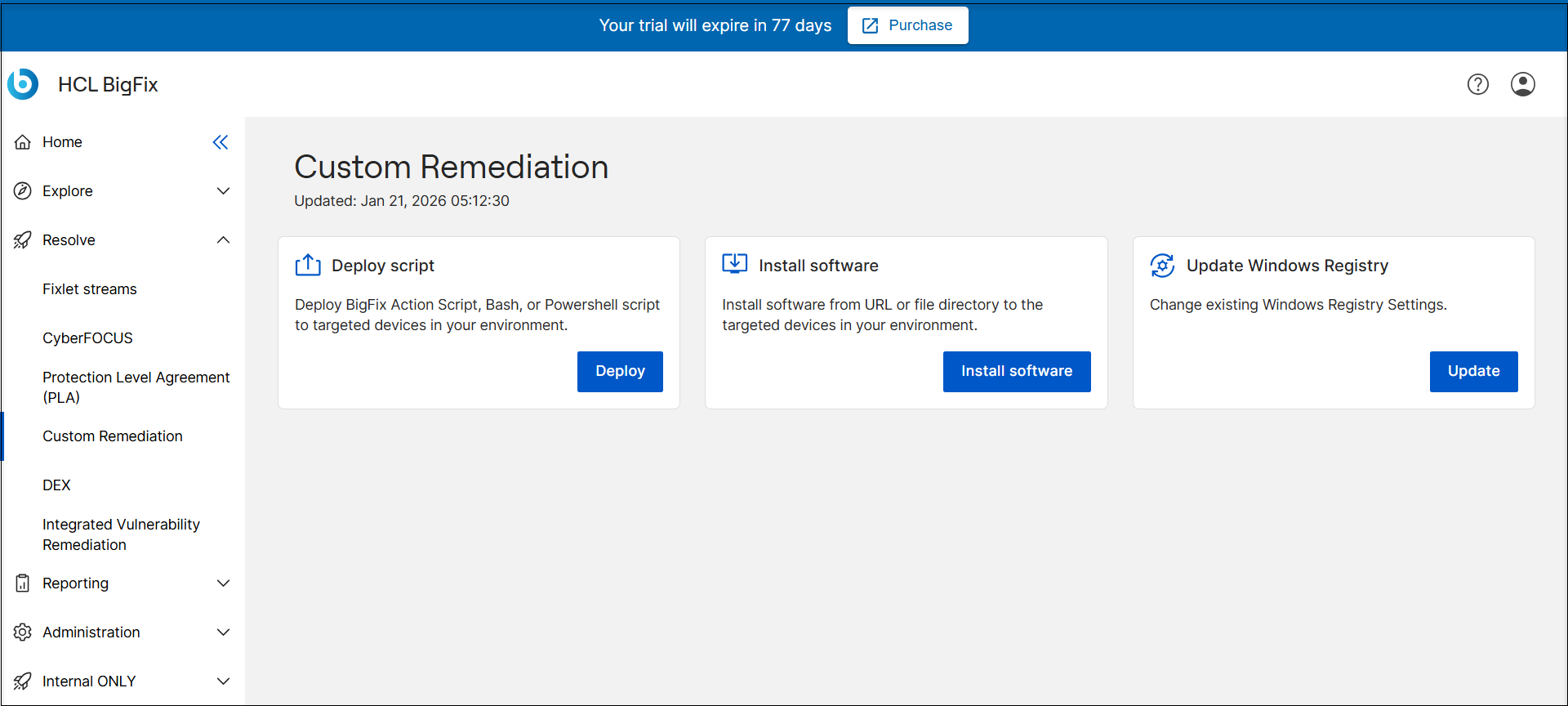Custom Remediation
Remediate devices on demand using your own Bash, PowerShell, or Action Scripts. Ideal for applying quick fixes, registry changes, or patching apps not covered by default content.
Overview
The Custom Remediation app in BigFix SaaS gives IT and security teams enhanced flexibility and control to quickly remediate security vulnerabilities and configuration issues—even when standard Fixlets or out-of-the-box content are unavailable. This feature lets you deploy your own scripts, deploy custom software updates, and apply manual configuration changes. It's ideal for addressing uncovered vulnerabilities, third-party application risks, and non-standard system configurations across your endpoints with speed and precision.
Key features
| Deploy Script | If predefined remediation workflows don’t cover your needs, and you know exactly what commands or scripts are required to fix an issue, you can use this feature to create and deploy your own custom script. You can deploy BigFix Action Script, Bash, or PowerShell script directly to the target devices and resolve issues without waiting for built-in Fixlets. |
| Install Software | Deploy updates or patches for software (that are not included in standard BigFix content) from URL or file directory to the target devices. Support any software Remediate vulnerabilities in any application, even if it is not supported out of the box. |
| Update Windows Registry | Make quick changes to system settings, similar to the Windows Registry Wizard. Apply configuration changes easily: Quickly edit registry values, apply configuration updates, or push environment changes across many devices without waiting for pre-built content |
How to access Custom Remediation