Running the "Categorize RVU/MVS/ClientDevice clients" fixlets (Optional)
If you want to override default metric mapping to BigFix products, run the fixlet. For more details, refer to Categorizing the clients.
Note: This task is optional.
Using the fixlet
To use the fixlet, perform the below steps:
- In the BigFix console, go to .
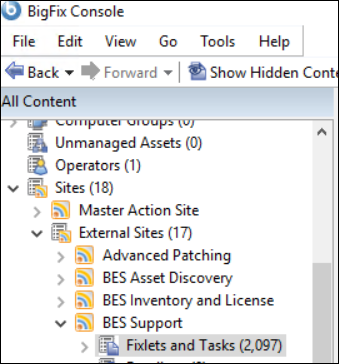
- Search "Categorize" fixlet by using the keyword 'categorize'. A total of 3 fixlets matching the keyword, appears.
- Select the fixlet according to your BigFix license entitlements.
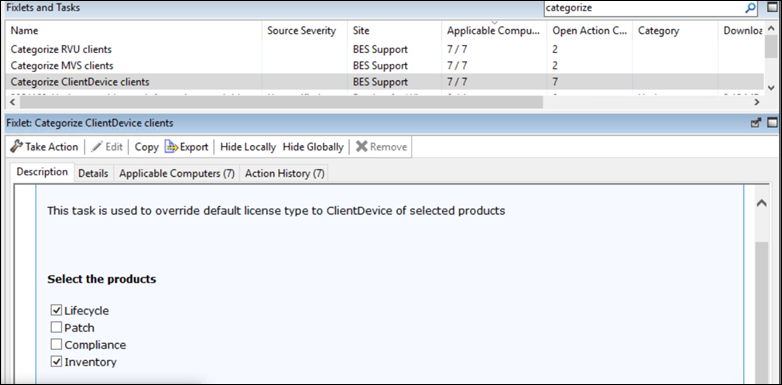
- Select the products for which you want to override the default product. The default metric for the endpoints and products that you select is overridden by ClientDevice. The default metric for the ones you do not select remains same.
- Click on Take Action and select the endpoints.
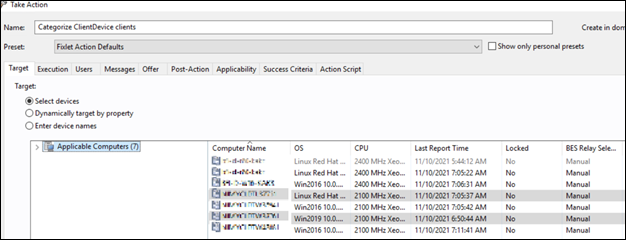
Example: Linux and one Windows machine
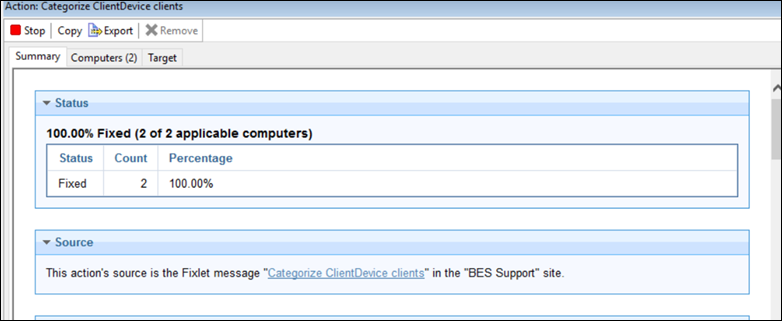
- Click OK. The fixlet starts running.
Note: The Categorize fixlet only overrides the default metric used
during Generate BigFix license tags fixlet. The fixlet does not change
anything else.