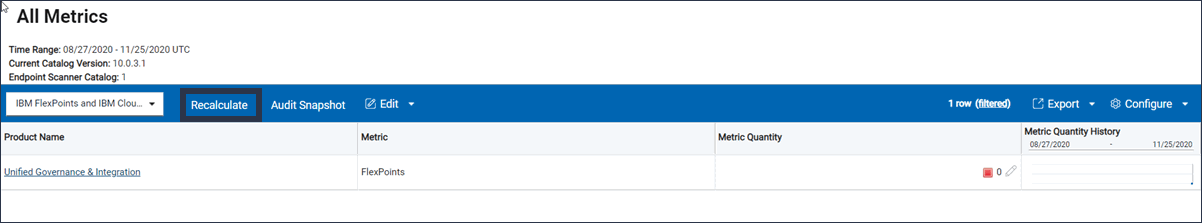Setting the number of metric units convertible to FlexPoints
![]() Available from 9.2.13. When a software product is
assigned to a Product Bundle, BigFix Inventory converts
the number of metric units that the product used to FlexPoints. If the product uses a
license metric whose utilization is not calculated by BigFix Inventory, you can manually set the number of
metric units to be converted into FlexPoints.
Available from 9.2.13. When a software product is
assigned to a Product Bundle, BigFix Inventory converts
the number of metric units that the product used to FlexPoints. If the product uses a
license metric whose utilization is not calculated by BigFix Inventory, you can manually set the number of
metric units to be converted into FlexPoints.
Before you begin
 You must have the View License Metrics permission to view the IBM FlexPoints report, and
Manage Software Classification permission to set the number of metric units to be converted into
FlexPoints.
You must have the View License Metrics permission to view the IBM FlexPoints report, and
Manage Software Classification permission to set the number of metric units to be converted into
FlexPoints.About this task
Procedure
- Log in to BigFix Inventory, and go to .
-
To display the list of products that are assigned to a Product Bundle, click the name of that
bundle.
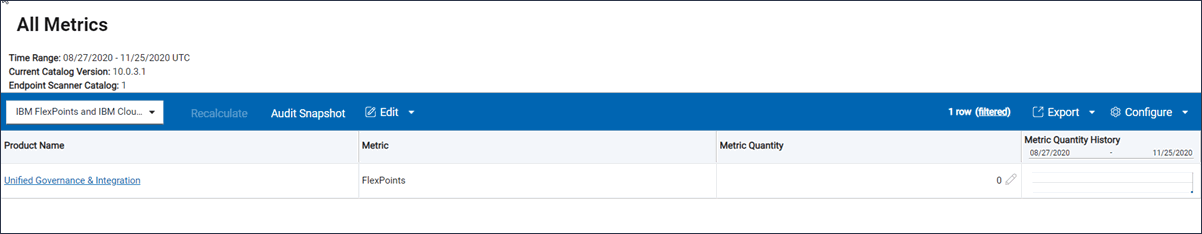
- Click on the product for which you want to specify the number of license metrics.
-
Click on the pencil icon
 under the Metric
Quantity column. A Set Metric Quantity dialog box
appears.
under the Metric
Quantity column. A Set Metric Quantity dialog box
appears.
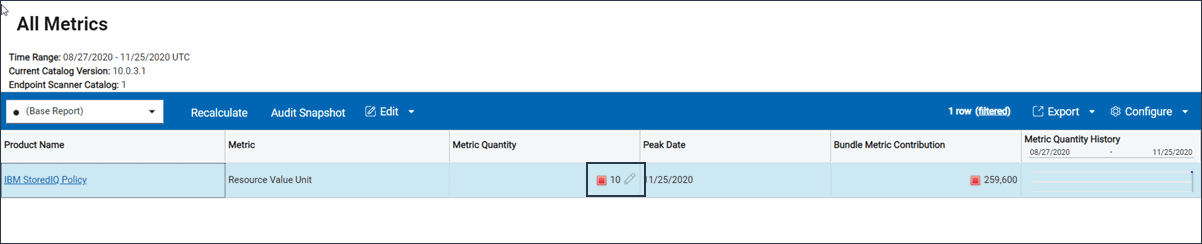
-
Enter the metric quantity value and click Set.
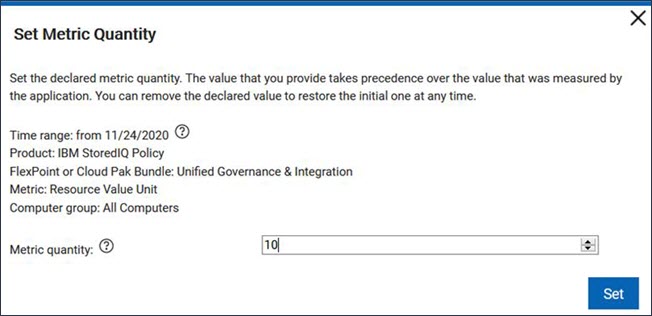
What to do next