Creating a Jenkins pipeline script
Use the Jenkins Pipeline Snippet Generator to configure a job in the Jenkins interface and automatically generate the equivalent pipeline script for including a security test step in your script.
Before you begin
Procedure
- In Jenkins, create a new Pipeline job. Click New Item from the left menu then click Pipeline in the resulting dialog.
- On the job configuration page, click Pipeline Syntax.
-
In the Snippet Generator, select the appropriate build
step for ASoC and then set all of the options for the
job, including Credentials,
Application, Test Name,
Test Type, and Starting
URL.
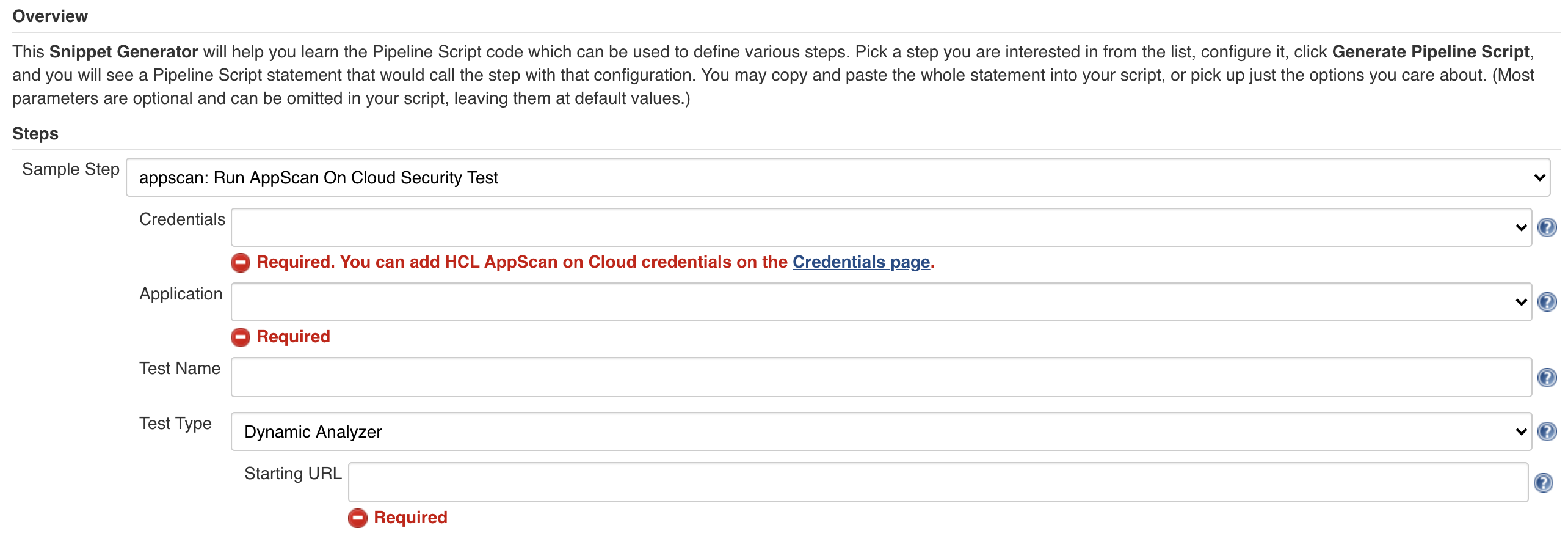
-
Click Generate Pipeline Script.
The syntax generator displays the script in the text box below the button. Copy this syntax to your Jenkinsfile to include a security test step in your existing script.