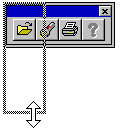To change the orientation of a toolbar
Procedure
- Click in the corner of the toolbar, and drag it from
its docked position into the window workspace.
- Move the pointer to the edge of the toolbar until
the pointer changes to a double-headed arrow.
- Drag the window frame to the desired shape (square,
vertical, or horizontal rectangle).
Have feedback?
Google Analytics is used to store comments and ratings. To provide a comment or rating for a topic, click Accept All Cookies or Allow All in Cookie Preferences in the footer of this page.