Software development with UCM
How you work in the UCM environment of HCL VersionVault depends on which of the following models was chosen for your work team:
Multiple-stream projects
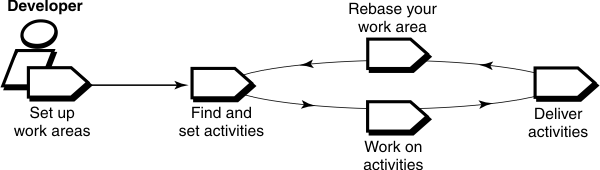
When you work in a multiple-stream project that uses Unified Change Management (UCM), your work as a developer follows a cyclic workflow, as illustrated above. The workflow involves the following tasks:
- To access the source files for your project, you set up work areas.
- As you modify source files, you use activities to organize and identify your work.
- You use activities to do your work and indicate progress.
- When you are ready to have others see your work, you deliver your activities.
- When your project manager incorporates in the shared work area activities from developers, you synchronize your work area with the activities in the new baseline.
If you work in a single-stream project, the workflow is slightly different (see Single-stream projects).
In a multiple-stream project, other developers on the project do not see your work until you deliver your activities to a shared work area. Periodically, the project manager incorporates activities in the shared work area into baselines, which are sets of activities that represent a significant change. Then, you synchronize (or rebase) your work area with the activities in the new baseline.
In a multiple-stream development environment, a relatively large number of individuals work in isolation in their own streams. Team members control when changes of other team members are visible and are responsible for integrating their changes with those of other team members.
Single-stream projects
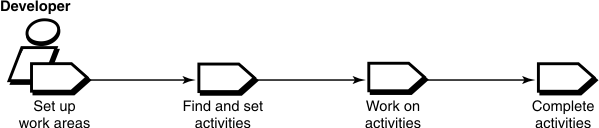
When your project uses Unified Change Management (UCM) and a single stream, your work as a developer follows a serial workflow, as illustrated above. The workflow involves the following:
- To access the source files for your project, you set up work areas.
- As you modify source files, you use activities to organize and identify your work.
- You use activities to do your work and indicate progress.
- When you are ready to have others see your work, you complete your activities.
In a single-stream project, you access source files in a work area that you share with your team members. You can save your changes, and other team members cannot see them. However, when you complete your changes, others can see those changes and can access those files to make their own changes.
In a single-stream development environment, a small number of individuals work relatively closely. In this model, isolation is minimal and integration is fairly rapid because team members do not have to perform an explicit integrate action.