
Multiple languages for the CSR tool
The Customer Service Representative (CSR) tool supports multiple languages for all stores.
When a user visits the CSR tool for the first time, all the text shown on the user
interface is displayed in the United States English default
language. Users can select preferred language using the Select
Language icon. Once a language is selected for the CSR tool, all CSR
text, respective pages, confirmation messages, and tooltips are displayed in the
selected language. The following pages are included in the CSR tool.
- Customer Search
- Customer search page
- Customer details page
- Add New Customer
- Order Search
- Order search page
- Order details page
The following image shows the CSR tool page.
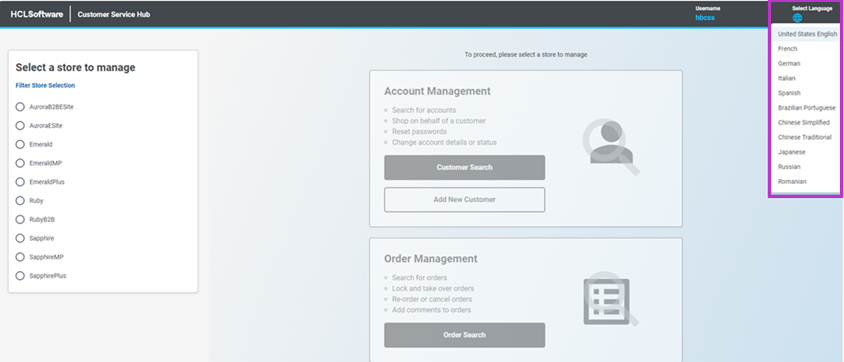
The user can change the language from the CSR tool. The storefront data reflects the
selected language. For example, if you choose German, the storefront data changes from
the default English language to German.
Note: If the selected
language is not supported by your store, the store data does not reflect the user
interface information in the selected language. To enable the storefront language,
the user must enable
languages for the store.
For more details, see the following
image.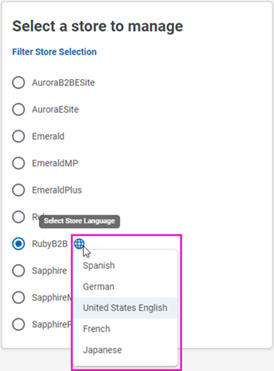
Once the language is selected for the storefront, the CSR tool display the store data such as catalog data, shipment modes, payment methods, etc. in the selected language.