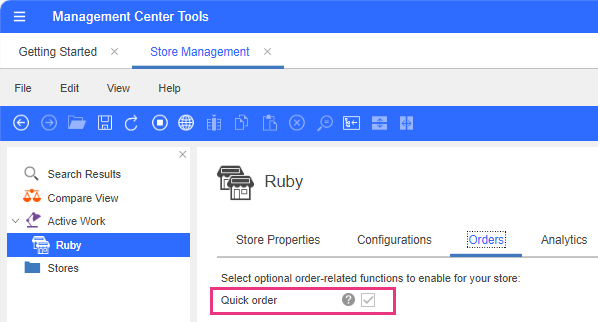Enabling quick order for the Next.js store (B2B and B2C)
In the Next.js store, you can enable quick orders functionality for shoppers. You have the option to enable or disable quick order functionality from Management Center. By default, quick order functionality is disabled for the Next.js store (B2B and B2C).
Procedure
To enable quick order functionality for the Next.js store, complete the
following steps:
-
Open
Management Center Tools. From the hamburger menu, select store name.
Note: Select the RubyB2B store name for the Next.js B2B stores.
-
Click on the Orders tab to select the quick order
functionality.
The Orders tab opens.
-
Select the check box next to the Quick order
functionality.
The quick order functionality has been enabled for your Next.js store.