Site assets
A package of Site Level Information. A site can contain information such as
organizations, member attributes, language, roles, and other information that pertains to the site.
Site information is not particular to any store. Each store can use Site Level Information, and thus
the store object is shown as dependent on the Site Level Information package.Each
Transaction server instance has its own database of relational information. An instance
is created by the bootstrap files, which populate the database tables with information, after the
schema is created. Once the data is loaded, you can see the preloaded information in the appropriate
database tables. Many database tables contain store or store group level information that is
particular to a store or group of stores. Some tables contain information that represents HCL Commerce site level capabilities available for use by all stores in the instance. All of this
information is managed by the HCL Commerce Site Administrator.
The following diagram illustrates the types of data the site contains and their relationships to the site.
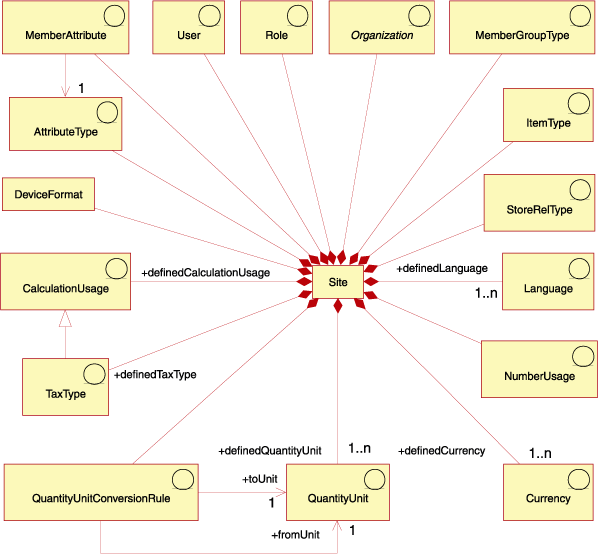
- Language
- A site can define many languages in the LANGUAGE table, and describe them in the LANGUAGEDS table. Each store generally supports a subset of these languages by adding rows to the STORELANG table. The ten predefined languages are: German, Traditional, and Simplified Chinese, Japanese, Korean, Italian, French, Spanish, Brazilian Portuguese, and English.
- Member attributes
- Member attributes are stored in the MBRATTR table and represent the set of defined attribute names for which values can be stored for organizations or users. Examples of such attribute names include JobFunction, ProcurementCard, SpendingLimit, ReferredBy, and CountryOfOperation. Attribute values for particular organizations or users are stored in the MBRATTRVAL table, and these values can be different for different stores or store groups.
- Attribute types
- Attribute types are stored in the ATTRTYPE table and represent the defined data types that can be used to represent attribute values. Examples of data types include INTEGER, STRING, and FLOAT.
- Member group type
- Member group types are stored in the MBRGRPTYPE table and represent the set of defined member group usages. Member groups are assigned usages by adding rows to the MBRGRPUSG table. Examples of member group usages include AccessGroup (for use with access control policies) and UserGroup (for general purposes, such as customer groups).
- User
-
User represents authenticated user identities. Users generally represent one of
the following identities:
- Customers that are placing or approving orders on behalf of buying organizations
- Selling agents that are processing orders for selling organizations or maintaining store level assets
- Site Administrators maintaining the Transaction server instance.
- Organization
- Organization represents organizations and organizational units within organizations. Organizations generally represent business entities responsible for buying or selling. Orders that are placed by customers in a B2B buying organization are recorded as being placed on behalf of the buying organization. Stores, catalogs, and fulfillment centers are owned by organizations that are responsible for certain aspects of selling. Organizations are defined in the ORGENTITY table.
- Role
- Role represents the set of defined roles that users can be assigned within organizations. For example, a user can be assigned the role of Customer Service Representative within a selling organization, or can be assigned the role of Buyer Approver within a buying organization. The names and descriptions of the default roles are populated in the ROLE table.
- Quantity unit conversion
- Each site has quantity conversions. These conversions represent multiplication or division operations that are used to convert between different units of measure. These conversions are populated in the QTYCONVERT table.
- Quantity units
- Quantity units represent the set of units of measure for the site. They are defined in the QTYUNIT table and described in the QTYUNITDSC table. Each store can specify how amounts in each unit of measure are rounded and formatted for display, depending on their intended usage. The specification of the rounding and formatting for a quantity unit is recorded in the QTYFORMAT table.
- Tax types
- Tax types represent the calculation usages that calculate taxes. Sales tax and shipping tax are two different calculation usages that calculate taxes. Tax types are defined in the TAXTYPE table.
- Calculation usage
-
Calculation usage represents the different kinds of calculations that can be
performed by the
OrderPreparecommand. Calculation usages are defined for discounts, shipping, sales tax, shipping tax, and coupons. Calculation usages are defined in the CALUSAGE table. - Currency
-
Each site defines a number of currencies in the SETCURR table and describes them in the SETCURRDSC table. Each store supports a subset of these currencies by adding rows to the CURLIST table, one row for each currency supported.
Note: For some of the site assets the Site Administrator can extend the site level capabilities by adding rows to the appropriate tables. For example, Language, Currency, Quantity unit, and Quantity unit conversion rule. For the others, related customization can be required to extend the site level capabilities they represent. For example, if a Site Administrator adds a number usage to display subtotals with a customized currency symbol, then the program that displays subtotals must be customized to specify the new subtotal number usage when the program is formatting subtotal amounts for display. - Number usage
- Number usage represents the intended usage for numbers. Stores can specify different rounding and formatting rules for the numbers they display according to how they are used. For example, a store can round unit prices to four decimal places by specifying the "unit price" usage, but other monetary amounts to two decimal places by specifying the "default" usage. Number usage is defined in the NUMBRUSG table, and described in the NUMBRUSGDS table.
- Item types
- Item types represent the different kinds of base items. The two types of base items in HCL Commerce are dynamic kit and normal item. Item types are predefined in the ITEMTYPE table. For more information about base items, see Inventory assets.
- Device formats
- Device formats are stored in DEVICEFMT table and represent the many device formats a site uses such as browsers, I_MODE, email, XMLMQ, and XMLHTTP. All these device types allow users to interact with the site through various media.
 Store relationship types
Store relationship types A store relationship type (StoreRelType) defines the type
of relationship between two stores. Each type of store relationship defines its own relationship and
what roles each partner in the relationship performs in the relationship. A store relationship type
is defined in the STRELTYP table, and described in the STRELTYPDS
table.
A store relationship type (StoreRelType) defines the type
of relationship between two stores. Each type of store relationship defines its own relationship and
what roles each partner in the relationship performs in the relationship. A store relationship type
is defined in the STRELTYP table, and described in the STRELTYPDS
table.
Site assets are created when you create an instance in the Transaction server.