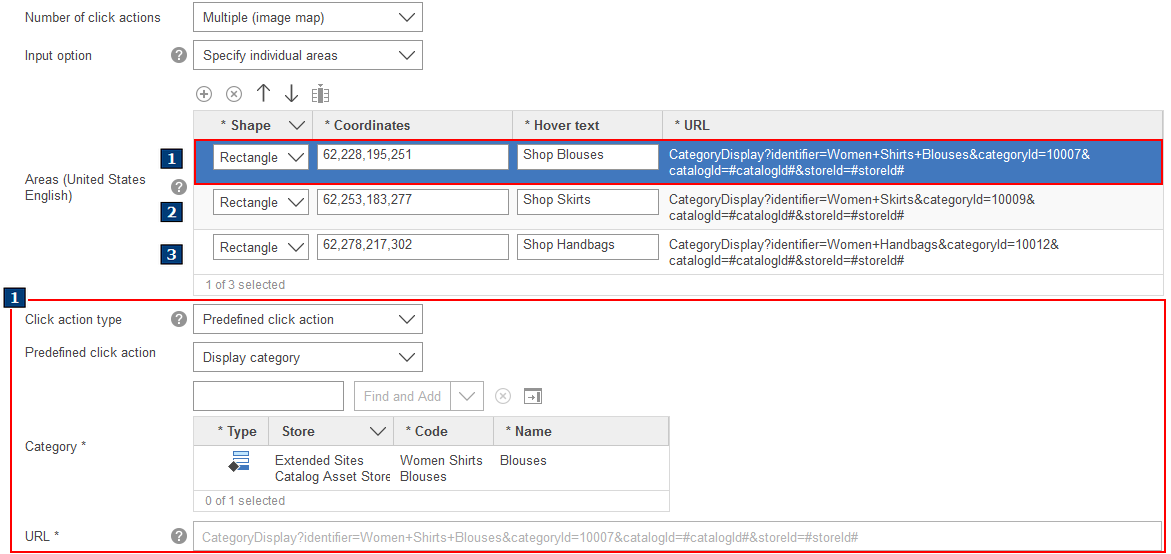Marketing content
Marketing content can be any of the following types:
- Asset
- You can associate assets (managed files, attachments, or URLs)
to marketing content. For example, if you want to display an image
in an e-Marketing Spot:
- Use the Assets tool to upload the image as a managed file.
- Associate the managed file to your marketing content.
- Text for store page display
- You can type plain text or paste static HTML into marketing content.
- Text message for mobile device
- You can type a text message into marketing content to be sent to a customer's mobile device.
The images, text, and static HTML for marketing content is typically created by a team of writers or graphic artists.
Marketing content is not required for e-Marketing Spots or widgets that display catalog entries or categories because this data is pulled directly from your catalog.
Image maps in marketing content
You can create an image map to define multiple click actions for image content. If your store displays images that contain multiple distinct products or promotions, you can specify an image map for these images. You can set a click action area for each distinct product or promotion. When you set different click action areas, a customer can click each section of the image to open a different product or store page. For example, you can have an image map that provides your customers a link to different product details pages. You can also include click actions in the map that automatically add each product to a customer's shopping cart. With image maps, you can include these click actions in a single image instead of having to use multiple images to provide the same click actions to customers in an e-Marketing Spot. For example, the following image map contains three click actions. Each click action leads a customer to a different category store page.