Mobile checkout store locator results
A list of store locations is displayed during the mobile checkout, with each
store's name, address, hours of operation, phone number, and map link. Stores can
be added to the store list. A store must be added to the store list to continue checkout out, where
a store location is selected as the pickup location.
Elements of the mobile checkout store locator results
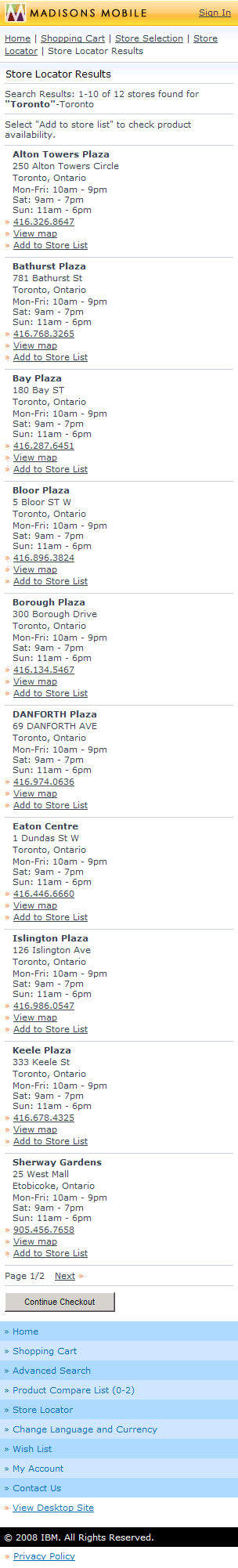
JSP files
- StoreLocatorResults.jsp
represents the entire page, with the
fromPage = ‘ShoppingCart'input parameter specified for checkout-related behavior.
JSP file fragments
- ViewMap.jspf displays the location details on the map.
Links and buttons
- When a store phone number is clicked, the mobile device dials the number.
- When View map is clicked, ViewMap is called.
- When Add to store list is clicked, mAddToStoreList is called.
- When Continue Checkout is clicked,StoreDetails is called.