Mobile checkout payment method
The mobile checkout payment page enables customers to enter their payment
method and information, and optionally enter a promotion code to receive further order
discounts. The Update Order Total button must be clicked to apply
the promotion code to the order.
Elements of the mobile checkout payment method
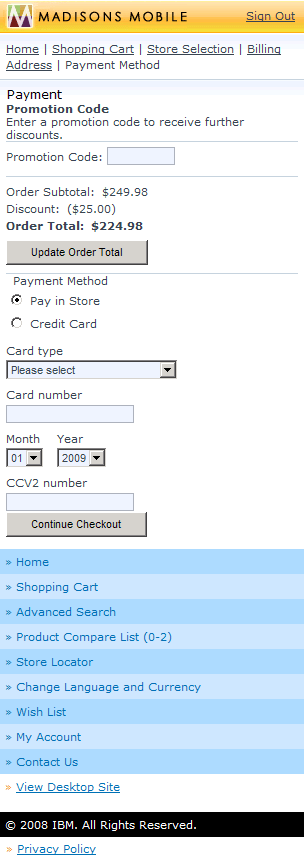
JSP files
- OrderPaymentDetails.jsp represents the entire page.
JSP file fragments
- BreadCrumbTrailDisplay.jspf displays the breadcrumb trail.
Links and buttons
- When Update Order Total is clicked, OrderChangeServiceItemUpdate and PromotionCodeManage are called.
- When Continue Checkout is clicked, OrderProcessServiceOrderPrepare and OrderChangeServicePIAdd are called.