Setting up Fixlet Streams
Setting up Fixlet Streams involves accessing the built-in streams displayed as cards and subscribing devices based on dynamic filters. You can create targeted subscriptions by specifying conditions based on attributes, ensuring that the right devices receive necessary updates. Once devices are subscribed, you can create automation for seamless patch deployments and monitor compliance and progress in real time.
To set up your Fixlet Stream, complete the following steps.
1. Accessing the Fixlet Stream
-
Loging in
Log in to BigFix SaaS using your Admin credentials.
-
Go to the Fixlet Stream Section
In the BigFix SaaS application, from the left pane expand Resolve and select Fixlet Stream. This opens the list of available streams. All built-in Fixlet Streams are presented as cards. Each card provides:
-
The name of the Fixlet Stream.
-
Its status (Active/Inactive).
-
A brief description of the Fixlet Stream.
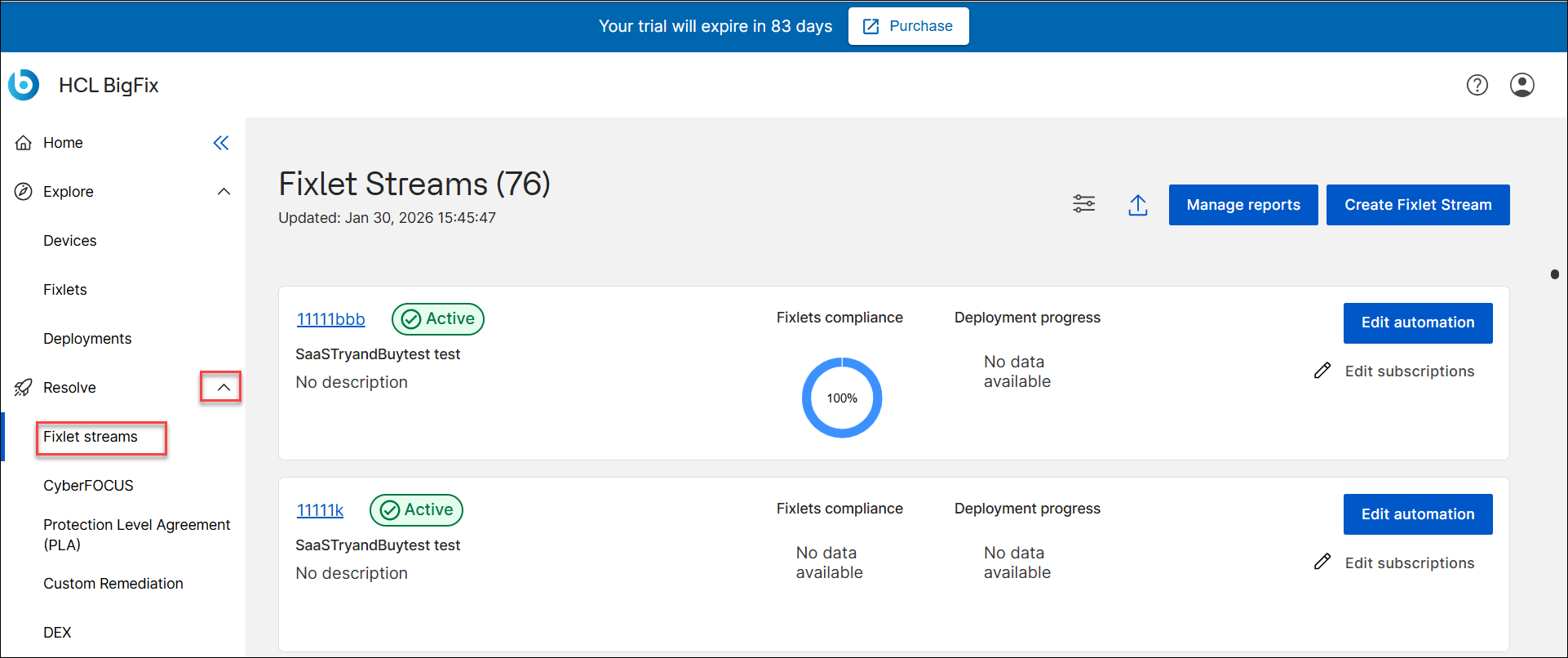
Note: The current version allows you to select only built-in Fixlet Streams. Future releases will enable you to create custom Fixlet Streams.
-
2. Subscribing Devices to a Fixlet Stream
-
On the desired Fixlet Stream card, click Create subscription.
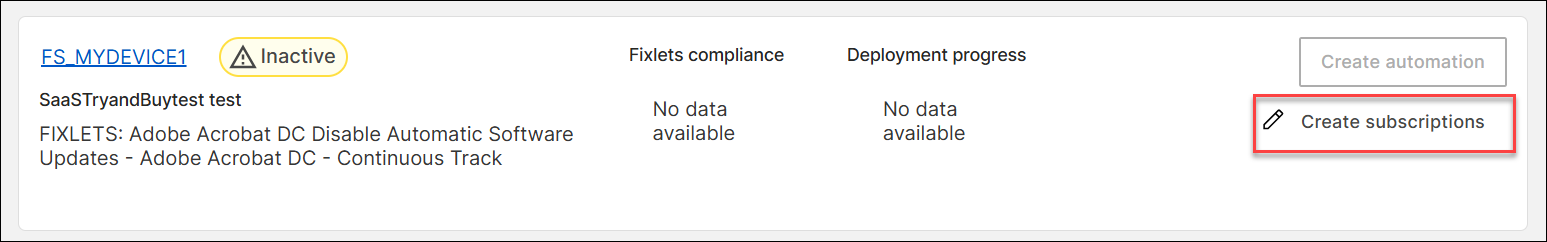
-
On the Subscribe devices page, define the conditions to filter devices to subscribe.
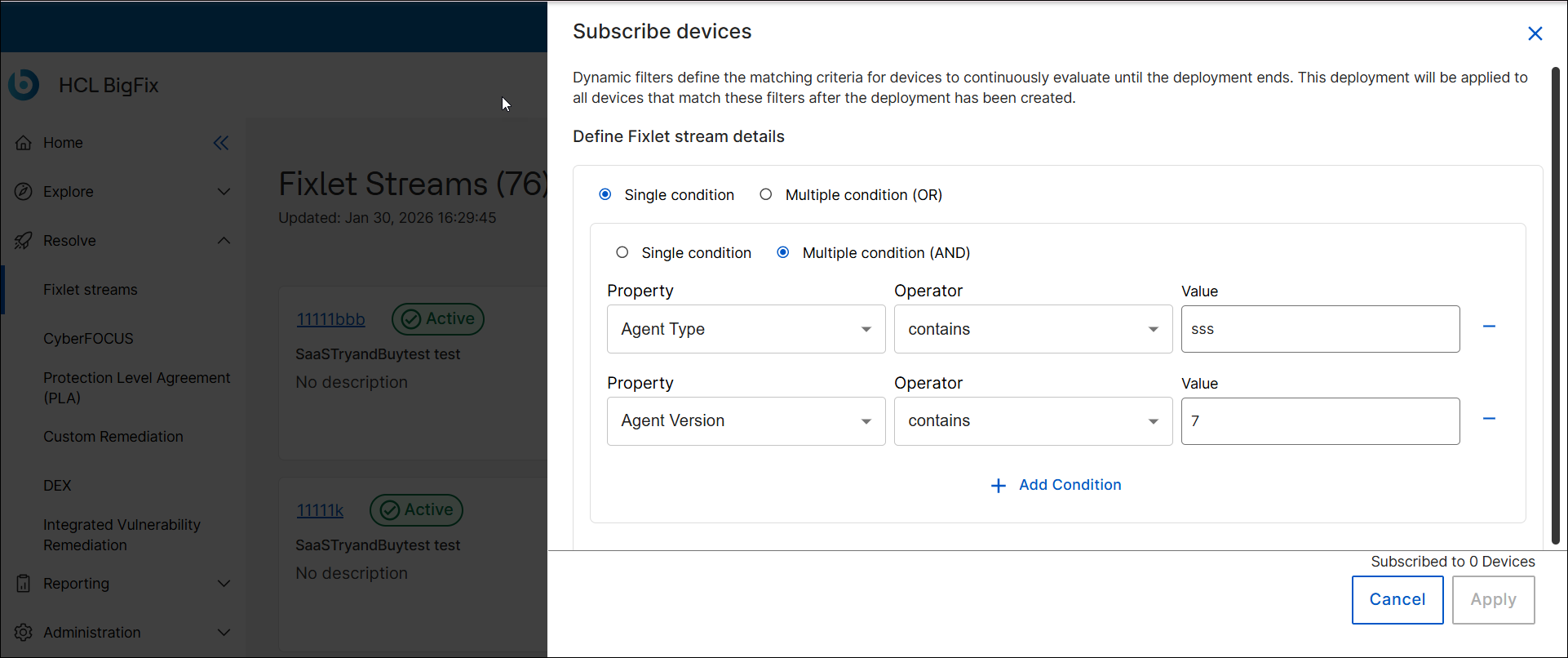
- You can group devices that match conditions based on the following
parameters:
- Property: Device attributes like OS, RAM, software version.
- Operator: Criteria such as equals, greater than, contains.
- Value: The specific value for the condition.
- Single condition: Allows you to define parameters for one condition. Example: To subscribe all Windows devices, set the attribute to "OS", the condition to "equals", and the value to "Windows".
- Multiple condition (AND): Allows you to define multiple conditions and filters devices that match all the defined conditions. You can add multiple conditions, to ensure that they reflect the criteria relevant to your deployment needs. For example, you can add conditions based on geography, software version, or device type.
- Multiple condition (OR): Allows you to define multiple conditions and filters devices that match at least one condition that qualify for subscription.
- You can group devices that match conditions based on the following
parameters:
-
Review the device count. As per the dynamic filters, the system automatically displays the total number of dynamically filtered devices that are eligible for subscription.
- Click Apply to subscribe devices to the Fixlet Stream. This triggers a continuous evaluation of matching devices.
Note: If an error occurs, you will see the message "Error fetching devices. Please try again." Review your conditions and try again.
Tip: If you want to modify the conditions or start over, clickto clear the current filters.
Once the devices are subscribed, the Subscription definition status of the Fixlet Steam changes to "Set", and the Create automation button is enabled to perform the next step.
3. Creating Automation
-
On the desired Fixlet Stream card, click Create automation.
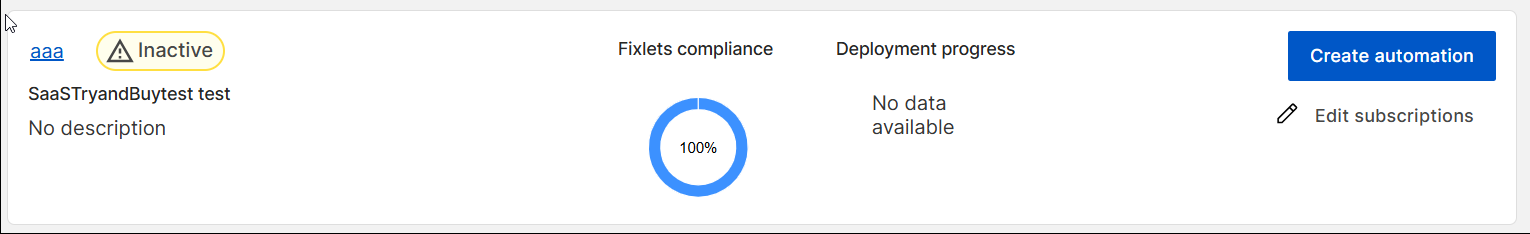
-
On the Automation Remediation page, configure the settings.
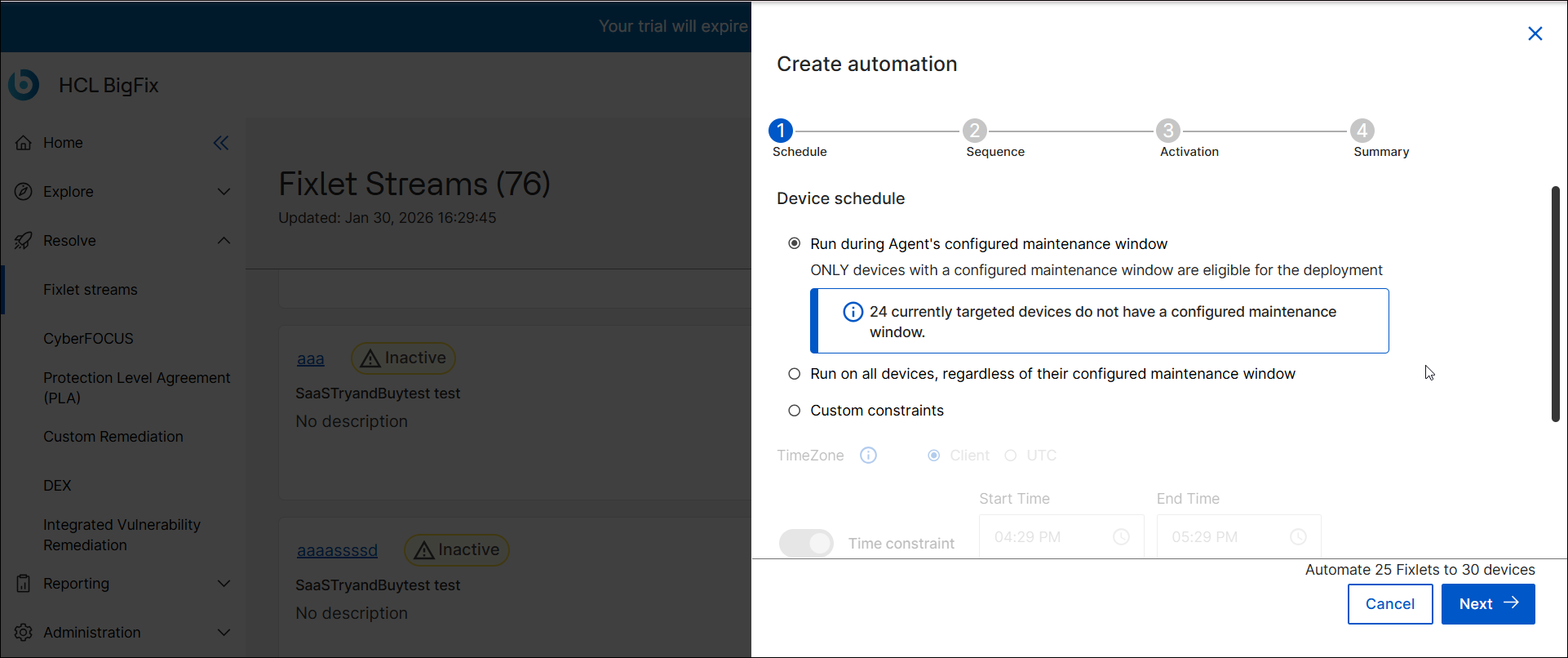
- Configure automation schedule and click
Next.
- Device schedule: Select an option as per the
requirement.
- Run during Agent's configured maintenance window. Only devices with configured maintenance window are eligible for the deployment. It also displays how many devices from the currently targeted devices do not have a configured maintenance window.
- Run on all devices, regardless of their configured maintenance window.
- Custom constraints. Specify the constraints for
the execution window.
- Start Time: Select the time when the automation should begin.
- End Time: Define when the automation should conclude.
- Time Zone: Select the appropriate
option:
- Client - start and end time of the maintenance window is based on the local time of the BigFix client device. Use this when devices are in different time zones and you want them to start maintenance at the same local time.
- UTC - The start and end time is based on Coordinated Universal Time (UTC). Use this when you want all devices to enter maintenance mode at the same exact moment globally, for example, during a worldwide patch rollout.
- Day of the Week: Choose which day(s) the automation will run.
- Choose how frequently you want the newly updated remediation content to refresh: For example, Weekly, Monthly, or Every 2 Weeks.
- Device schedule: Select an option as per the
requirement.
- Define the Sequence by setting the order of events for the automation and click Next.
- Specify a future Activation date for the automation to begin and click Next.
- Review the Summary page.
- Review the applicable Fixlets and the Dynamically Targeted Devices. These numbers appear as links that you can click to see the list of applicable Fixlets and the list of targeted devices.
- Once everything is configured to your satisfaction, click the Create button. A message will display: "Congratulations! Automation created successfully." Click OK to acknowledge the message.
- Configure automation schedule and click
Next.
What to do next: As deployments occur, data appears dynamically for monitoring. If there are any issues or concerns, click on the name of the Fixlet Stream to access the detailed information.