Update Credentials
Starting with BigFix MCM v3.3, SSL certificates are automatically generated and managed within WebUI, eliminating the need for the users to manually create, modify, and maintain. If you have initially created SSL certificates using the BESAdmin tool for MDM server installation, you can replace the server and client credentials that you have uploaded at the time of initial MDM server installation and those added later through the "Update credentials" page. This functionality will be deprecated soon.
About this task
Note: Uploading credentials overwrites the previously uploaded
credentials.
Procedure
-
From MCM Admin page, expand MDM Plugins and click
Update Credentials.
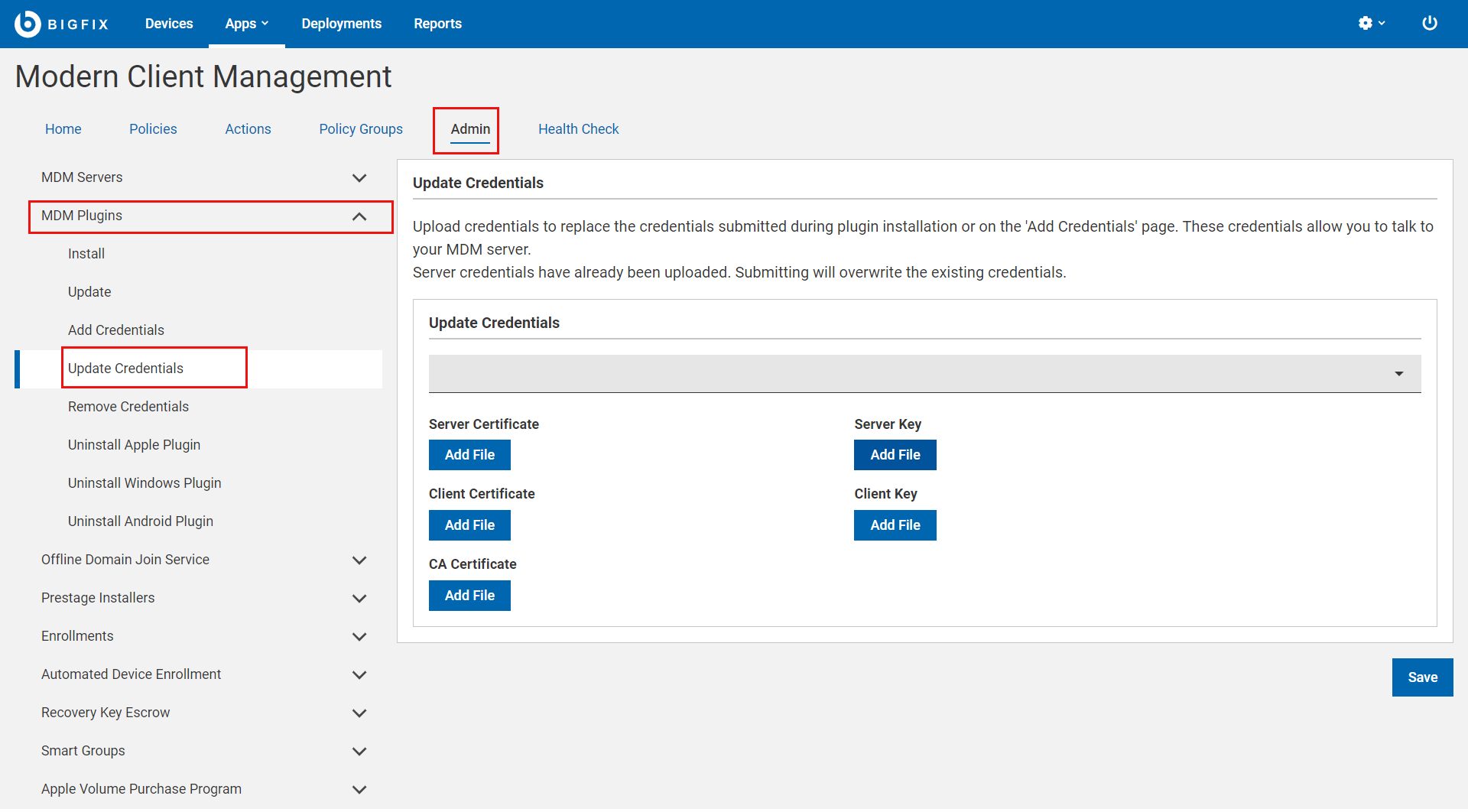
- The Upload Credentials drop-down lists the MDM servers in your environment. Select an MDM server for which you want to upload the credentials. For example, mdmserver.deploy.bigfix.com.
-
Click Add File next to a certificate or key that you
want to upload, navigate to the folder, and select the respective file.
Note: Upload the appropriate certificate and key files. If the files that you uploaded do not match, an error message is displayed.
- Click Save.
Results
Note: Uploading to the credential store does not automatically redeploy these credentials
to the various servers.