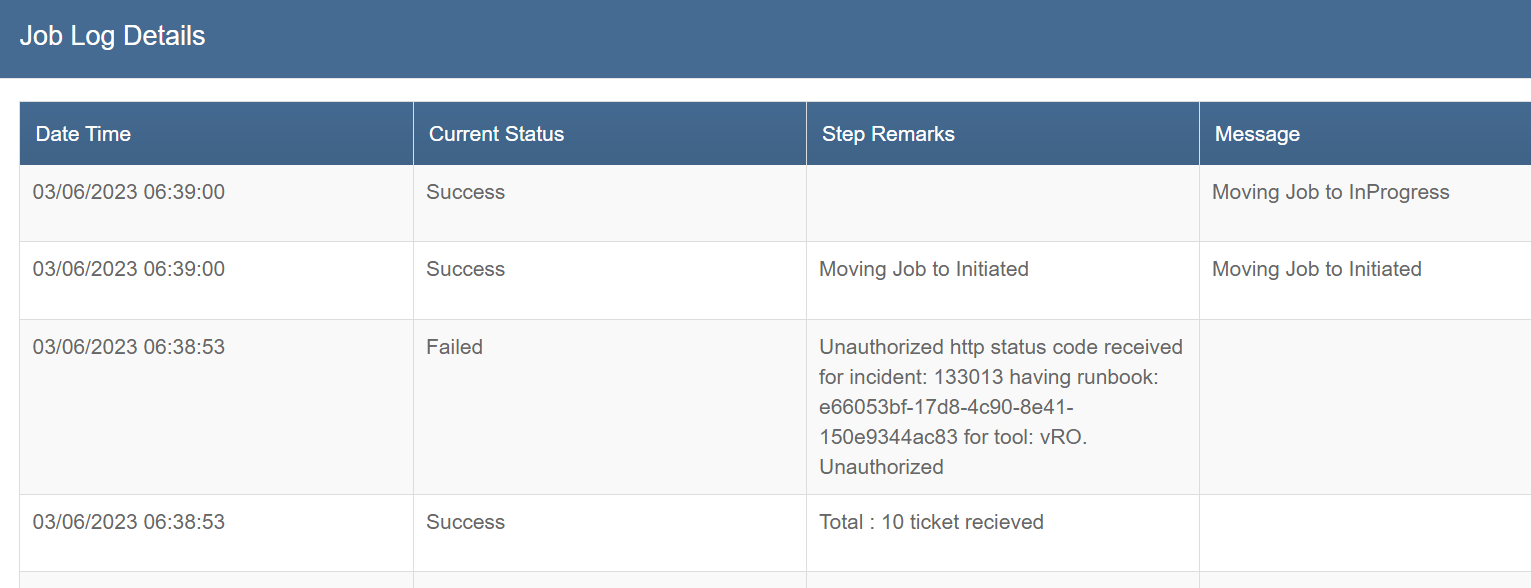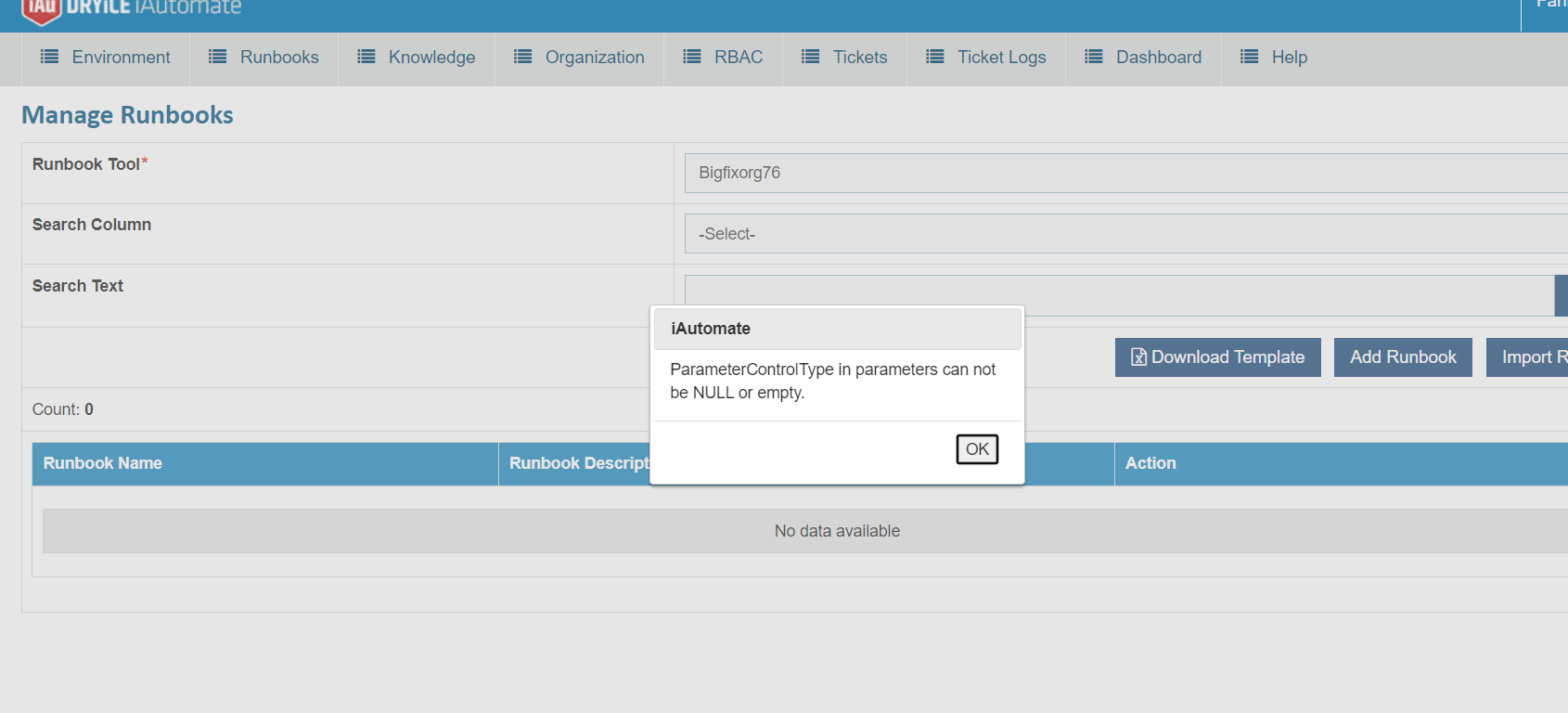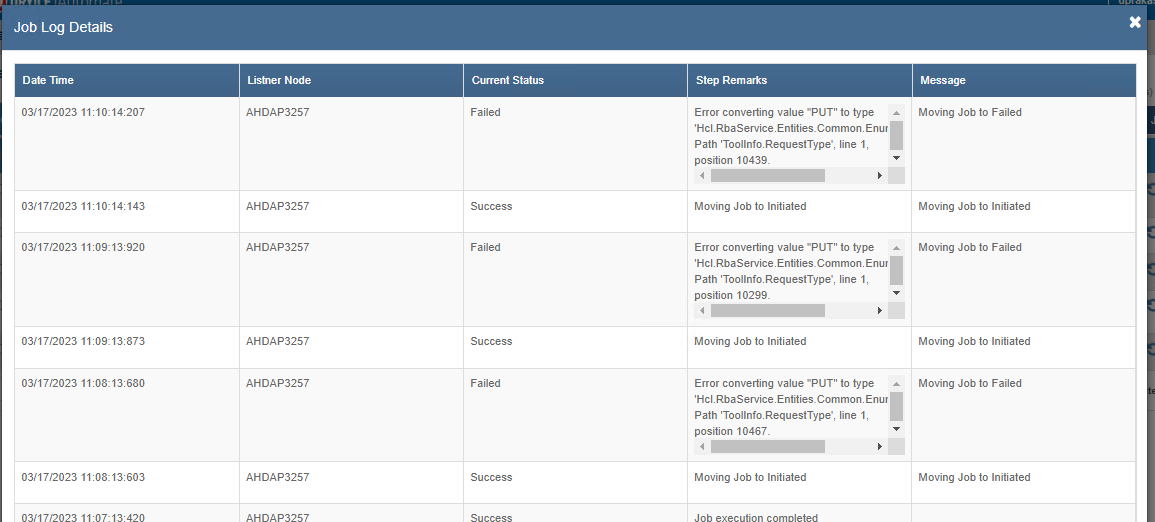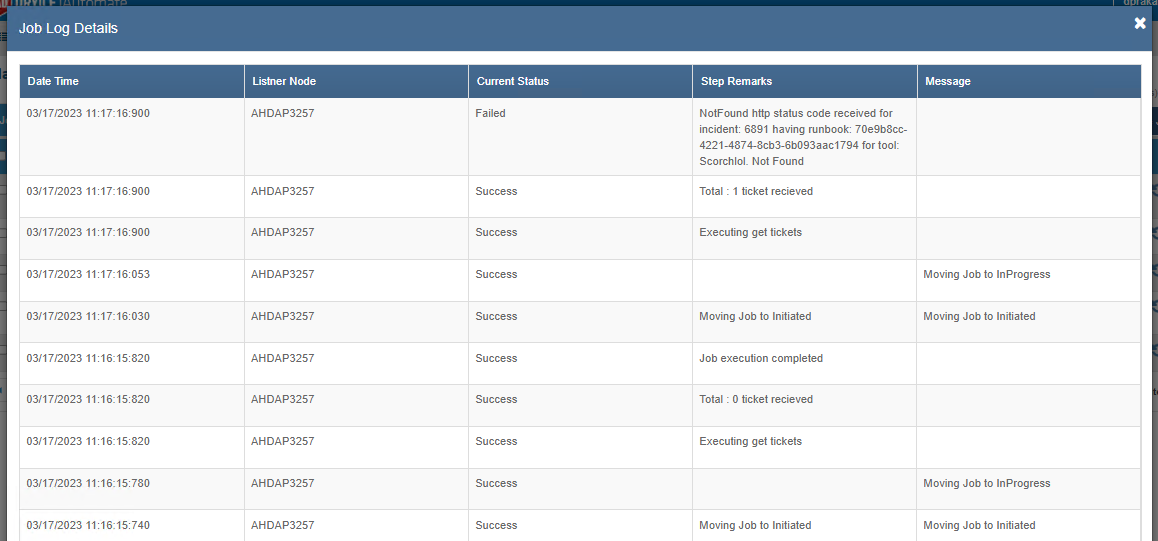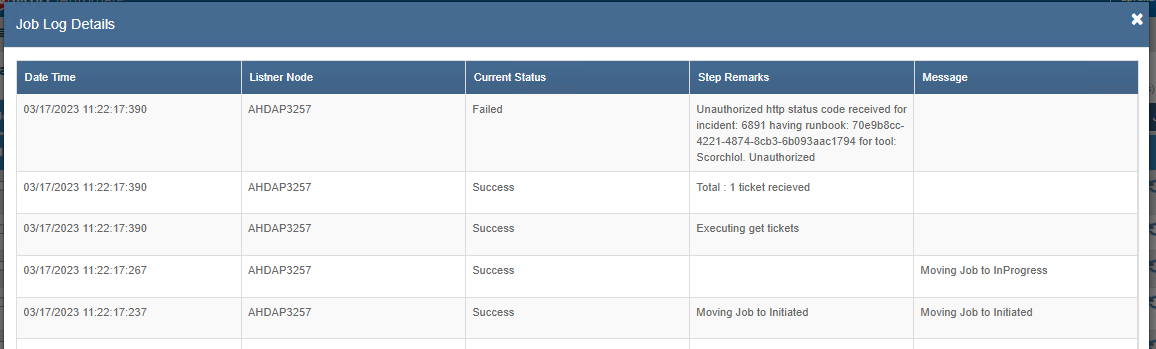Troubleshooting Steps for RBA
These troubleshooting steps provide solutions for various issues related to the RBA component, such as not being able to reach the component, unauthorized access, no response from API, and incorrect status codes. The steps involve checking the configuration, enabling the RBA job, ensuring the services are up, and verifying the credentials and URLs.
“Not able to reach the component”
| Issue Description | Error message “Not able to reach the component” appears on Manage Jobs Job Log screen of respective Job |
|---|---|
| Modules Impacted | RBA |
|
Steps to resolve
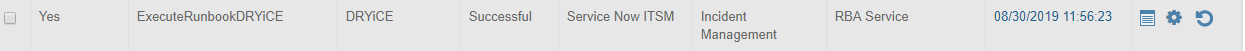
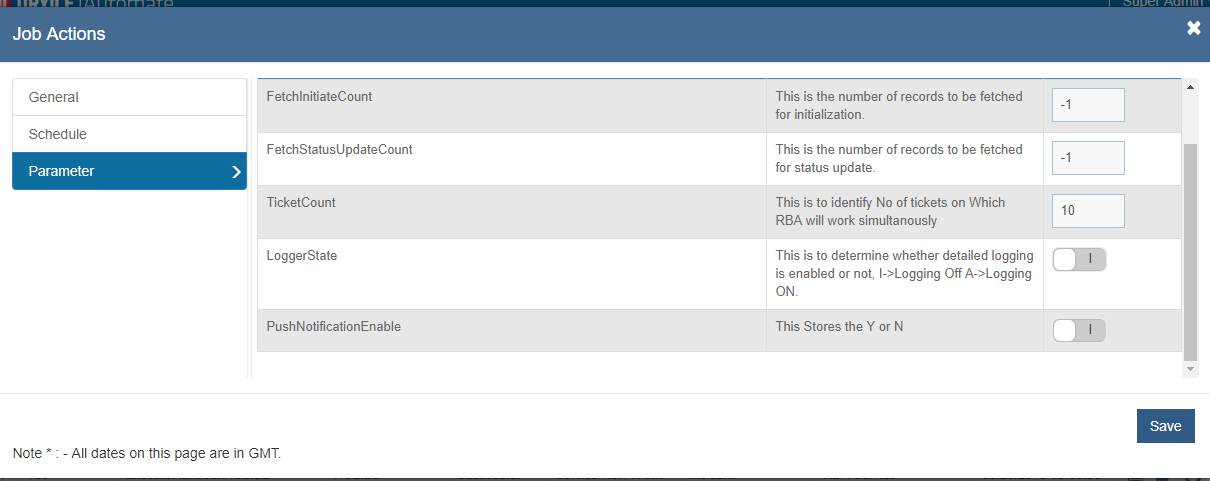
|
|
“Interaction Failed – Unauthorized”
| Issue Description | Error message “Interaction Failed – Unauthorized” appears in Manage Jobs Job Log screen of respective Job |
|---|---|
| Modules Impacted | RBA |
|
Steps to resolve
|
|
“No Response from API”
| Issue Description | Error message “No Response from API” appears in Manage Jobs Job Log screen of respective Job |
|---|---|
| Modules Impacted | RBA |
|
Steps to resolve Ensure that below configurations are complete for the RBA component. .png)
|
|
“Unauthorized HTTP status code”
| Issue Description | Error message “Unauthorized HTTP status code” appears in Manage Jobs Job Log screen of respective Job. |
|---|---|
| Modules Impacted | RBA |
|
Steps to resolve Ensure that Runbook Tool URL / IP address and UserID / Password are correct |
|
“API is not reachable”
| Issue Description | Error message “API is not reachable” appears in Manage Jobs job Log screen of respective Job |
|---|---|
| Modules Impacted | RBA |
|
Steps to resolve Ensure that Push Notification API IP address and API User Id and Password are correct |
|
Error while setting value to 'RequestDetails' on 'Hcl.RbaService.Entities.Common.ToolInfo”
| Issue Description | Error while setting value to 'RequestDetails' on 'Hcl.RbaService.Entities.Common.ToolInfo” appears |
|---|---|
| Modules Impacted | RBA |
|
Steps to resolve Ensure that Runbook Tool URL/IP address and USERID/ Password are correct. User id Should be without Domain Address. |
|
“target_host is undefined”
| Issue Description | ERROR! The field hosts have an invalid value, which includes an undefined variable. The error is: target_host is undefined |
|---|---|
| Modules Impacted | RBA |
|
Steps to resolve
|
|
Unauthorized HTTP Status Code
Table 60 - RBA: Scenario 8
| Issue Description | Error in RBA URL due to unauthorized credentials |
|---|---|
| Module Impacted | RBA, irecommend, iparsing |
| Probable root cause |
Invalid credentials.
Figure 100 – Unauthorized http status code |
| Steps to resolve |
1. Fetch the RBA details. 2. Check for the authentication credentials of RBA 3. Look for the username and password whether it is provided correctly. |
Presence of Null Value in Runbook
Table 61 - RBA: Scenario 9
| Issue description | Presence of null or empty values in the parameters while we import runbook file to console |
|---|---|
| Modules Impacted | RBA, Manage runbook |
| Probable root cause |
Null values in the parameters
Figure 101 – Error for null value in parameter |
| Steps to resolve |
|
Invalid Rest API Method Used
Table 62 - RBA: Scenario 10
| Issue Description | Invalid method is used in manage runbook tool. |
|---|---|
| Modules Impacted | RBA |
| Probable root cause |
Invalid REST API Method provided
Figure 102 – Error for invalid method used in runbook tool |
| Steps to resolve |
|
Failed to Execute Job
Table 63 - RBA: Scenario 11
| Issue description | Failed to find the http status code for incident by using wrong Runbook API URL. |
|---|---|
| Modules Impacted | RBA |
| Probable root cause |
Invalid Runbook API URL
Figure 103 – Not Found http status code for invalid API URL |
| Steps to resolve |
|
Incorrect Status Code
Table 64 - RBA: Scenario 12
| Issue description | Incorrect status code due to unauthorized credentials in Runbook Tool integration. |
|---|---|
| Modules Impacted | RBA |
| Probable root cause |
Invalid credentials in Runbook Tool integration.
Figure 104 – Unauthorized status code for Runbook tool |
| Steps to resolve | Check the runbook tool username and password configured for Runbook Tool. |