Downloading Oracle ZIP package
About this task
Important: You must have the Manage Oracle Auditing
Data permission and access to the All Computers group to download
and access the Oracle ZIP package.
To download Oracle ZIP package data, perform the below steps: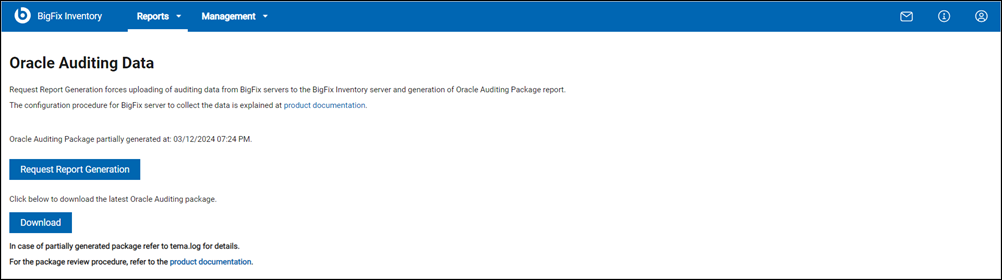
Important: You must run a successful data import to
download complete and current data. It is recommended not to generate Oracle ZIP
package while data import is in progress.
Procedure
-
To gather Oracle data uploaded to BigFix servers (collected by VM Manager
tools, Oracle database scans and Oracle hardware scans), together with an
Oracle-specific Java discovery report, click Request Report Generation
button. Confirm your response in the confirmation box that appears.
BigFix Inventory does not store previously generated Oracle data reports. A request to generate such a report overwrites the old data.
- Wait until the generation is finished. The operation may take some time depending on environment (number of endpoints, size of VM Manager data, number of Oracle database instances, count of Oracle Java installations). The status of the task is automatically refreshed once the task is complete, the status changes to successful, partially successful, or failed.
- To download the generated package, click Download button. The button is enabled if the generation task was successful or partially successful.
- To cancel the generation, click Cancel button. Wait until cancellation is finished.
-
To change the folder where downloaded Oracle data is stored, update oracleAuditingFilesPath setting and restart the BigFix Inventory
server.
Result: The package is downloaded. Review the package and fill in missing information as required by Oracle.Note:
 Once you
enable the Include ORCL_OPTIONS_CLEAN.CSV file in the Oracle Measurements
Package parameter, an additional optional
ORCL_OPTIONS_CLEAN.CSV file is generated. The
ORCL_OPTIONS_CLEAN.CSV file is same as
ORCL_OPTIONS.CSV file but without the raw SQL error
messages.
Once you
enable the Include ORCL_OPTIONS_CLEAN.CSV file in the Oracle Measurements
Package parameter, an additional optional
ORCL_OPTIONS_CLEAN.CSV file is generated. The
ORCL_OPTIONS_CLEAN.CSV file is same as
ORCL_OPTIONS.CSV file but without the raw SQL error
messages.