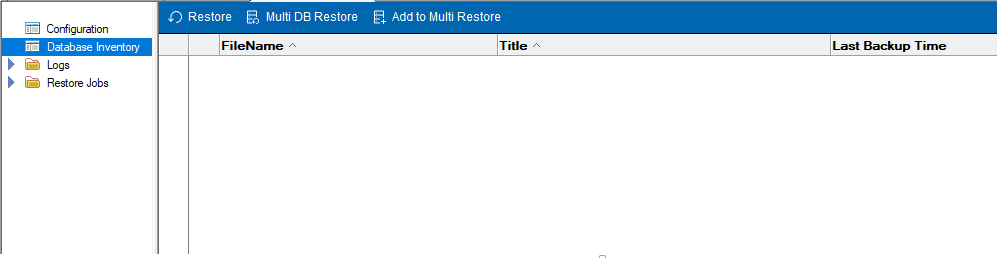Recreating the Domino Backup database
Use the following steps to restore the Backup database (dominobackup.nsf) after a disaster.
Run the command
load backupon the Domino server to generate a new dominobackup.nsf. Console results confirm database creation and remind you to review the configuration before using.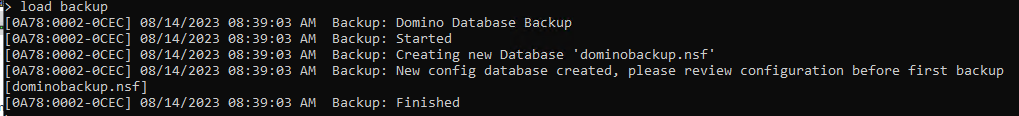
From the Domino Data directory, and open dominobackup.nsf.
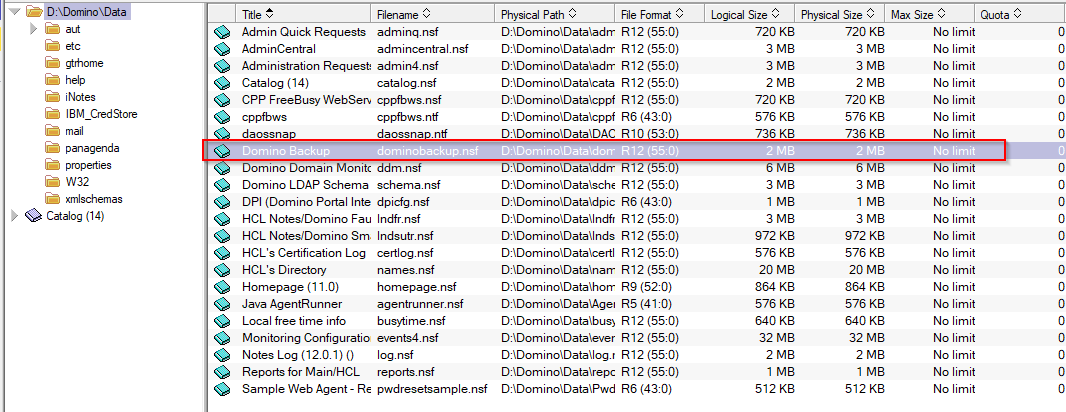
You can see that the Database Inventory view is empty.