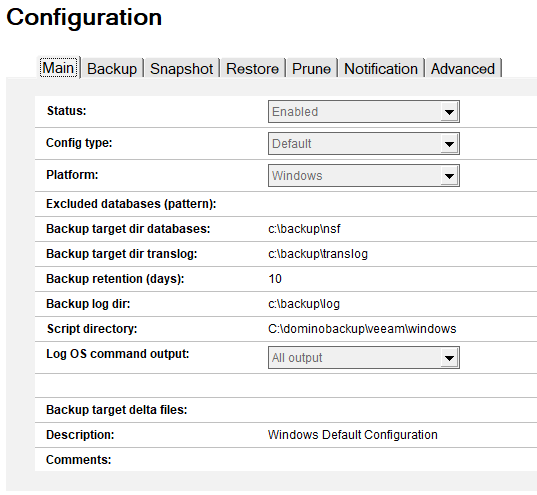Importing the Backup database configuration
To import Domino the backup configuration, from the menu click Actions > Import DXL, select the DXL file, and click open (the default path for the DXL file is
c:\backup\log\config).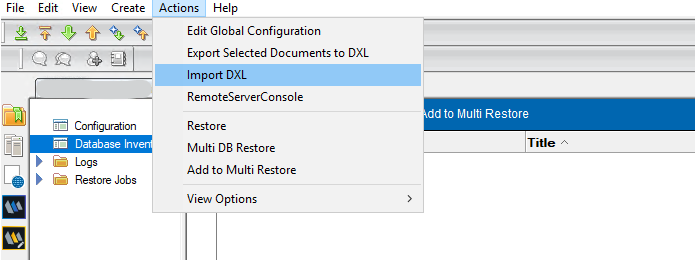
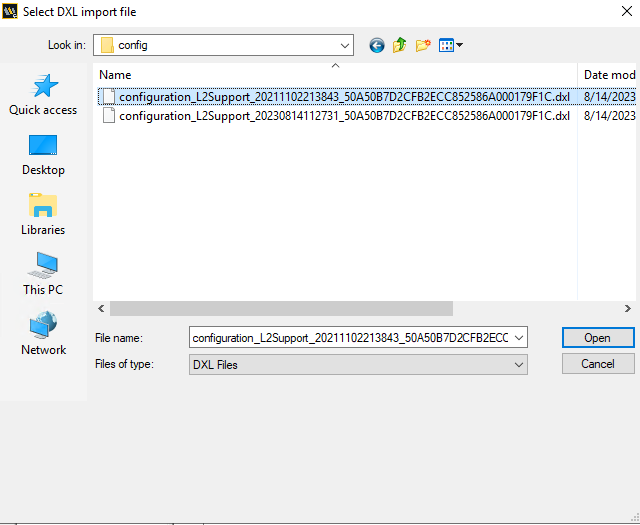
The imported configuration is visible in the Configuration view