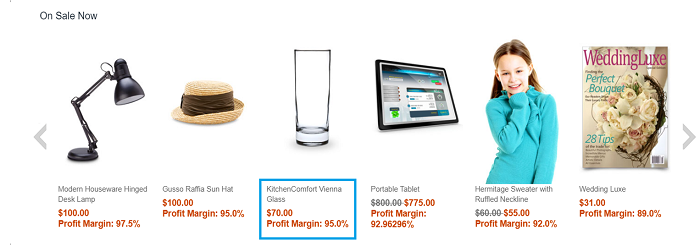Test NRT index
This lesson shows you how to test whether the NRT index is working after customization, and whether the Profit Margin is being updated, without running a full index build.
Prerequisite
- Ensure that the Profit Margin Test Activity for displaying the products within the ESpot has been created. Refer Testing the customization for further reference.
- Download the costprice_data file.
Procedure
- Select a product whose Profit Margin must be updated.

- Open the product and note down the product code.

- Open the Catalogs tool in the CMC and search for the
product code noted earlier.
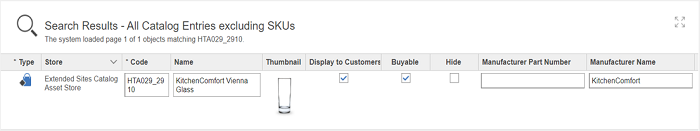
- Open the product and go to the Pricing section.
- Update the List price and Offer
price and click Save. For example, here
the prices are updated from $35.00 to $70.00.
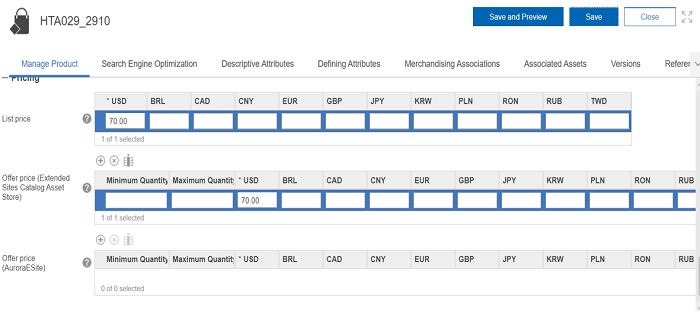
- Open the costprice_data file downloaded previously and note down the cost price of the product. In this example, the cost price is $3.5.
- Calculate the updated profit margin as follows:
For example in this product:
Offer price = $70
Cost price = $3.5
Hence, the updated profit margin is given by the formula,
Profit margin (%) = (Offer price - Cost price) / Offer price * 100
= (70 – 3.5) / 70 * 100
= 95
- Validate the updated Profit Margin at the ESpot in the
store preview.