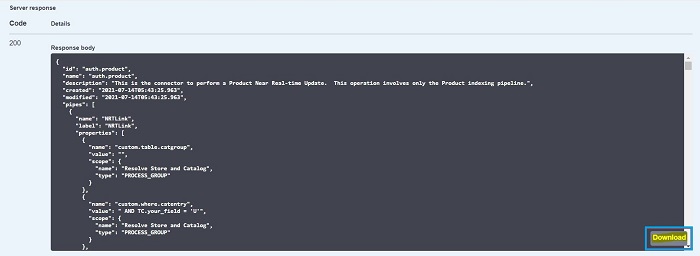Get connector descriptor of existing connector
In this lesson you create the auth.product connector descriptor JSON file using the Search Ingest Service API.
Procedure
Complete the following steps to create the
auth.product connector descriptor.
-
Use the following URL to access the Swagger user interface. You will use this
interface to interact with the Search Ingest Service API.
http://ElasticSearchHostname/IP:30800/swagger-ui/index.html?url=/v3/api-docs&validatorUrl=# /Connector%20Configuration/getConnectorById - In the Swagger interface, navigate to .
- Click Try it out.
- In the id field, enter auth.product.
-
Click Execute.
The auth.product connector descriptor JSON appears in the Response body as shown in the image below.
- Click Download to save the connector descriptor JSON file.