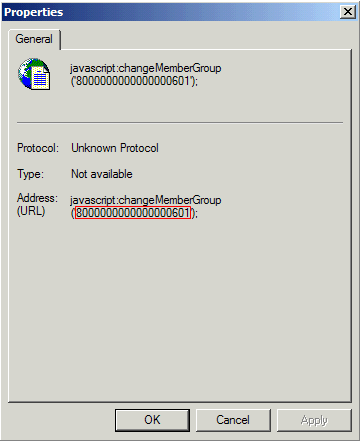Looking up the unique ID of a member group
Use the Organization Administration Console to look up the ID of a member group to specify in the Customer Condition in a price rule.
Procedure
- Open the Organization Administration Console.
- From the Access Management menu, select Member Groups.
- From the View list, select Customer Price Groups.
- Right-click the name
of the member group, and then click Properties.
The unique ID of the member group displays, as shown in the red box in this example: