Rich text editor (CKEditor)
Throughout the Management Center, some objects contain fields in which you can perform text editing and formatting. For example, you can create a bulleted list or add HTML code to enhance the display of text on the storefront.
The following fields in the Management Center support rich text editing:
| Management Center tool | Fields |
|---|---|
| Catalogs tool |
|
| Marketing tool |
|
| Promotions tool |
|
| Commerce Composer tool |
|
CKEditor rich text editor
The default text editor in Management Center is the CKEditor. Management Center uses a customized version of CKEditor 4.2.2.1. The following image displays the available editing options with CKEditor: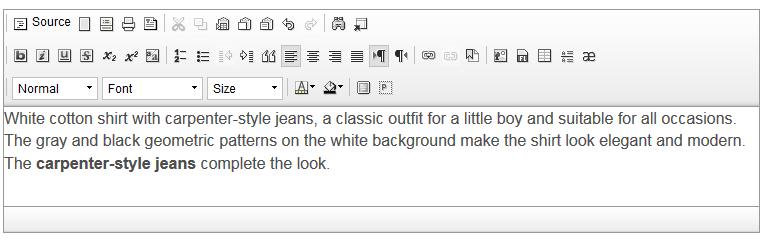
For more information about the various options in the toolbar, see Editing text in CKEditor.
CKEditor supports two modes for editing content: editor
mode and source mode.
- Editor mode: Edit content with the options in the toolbar and view the changes as you make them.
- Source mode: Add custom HTML code to edit content.
Important: CKEditor ensures that proper HTML is generated. As a
result, when you use CKEditor to edit content that contains HTML code, CKEditor might correct or
remove code that the editor cannot interpret. This behavior rarely occurs but can produce unexpected
results. It is recommended that you back up content that you think might be affected before you use
CKEditor. If you continuously encounter issues where CKEditor modifies HTML code, an IT developer
can customize CKEditor to prevent the correction or removal of code. For more information, see CKEditor Developers Guide.
Advantages of CKEditor
CKEditor includes the following features:- Edit content by using Undo, Redo, and Paste special options.
- Import different elements, such as tables, lines, and special characters.
- Use templates to provide a quick start for standardized content.
- Automatically correct broken HTML code to ensure that proper HTML is generated. For example, a
store developer might provide HTML code to add to a rich text field. If the code contains a missing
closing bold tag (
</b>), CKEditor automatically inserts the missing tag.
The following table lists the capabilities of the CKEditor.
| Editor features | CKEditor |
|---|---|
| Edit/View source code | ✓ |
| ✓ | |
| Start from template | ✓ |
| Cut | ✓ |
| Copy | ✓ |
| Paste | ✓ |
| Paste as plain text | ✓ |
| Paste special | ✓ |
| Undo | ✓ |
| Redo | ✓ |
| Find and replace | ✓ |
| Replace | ✓ |
| Select all | ✓ |
| Bold | ✓ |
| Italic | ✓ |
| Underline | ✓ |
| Strikethrough | ✓ |
| Subscript | ✓ |
| Superscript | ✓ |
| Remove format | ✓ |
| Numbered list | ✓ |
| Bulleted list | ✓ |
| Increase indent | ✓ |
| Decrease indent | ✓ |
| Blockquote | ✓ |
| Align left | ✓ |
| Align center | ✓ |
| Align right | ✓ |
| Align justified | ✓ |
| Text direction from left to right | ✓ |
| Text direction from right to left | ✓ |
| URL link | ✓ |
| Remove link | ✓ |
| Insert document bookmark | ✓ |
| Insert image | ✓ |
| Insert Flash movie | ✓ |
| Insert table | ✓ |
| Insert horizontal line | ✓ |
| Insert special character | ✓ |
| Style (for example Coding, Red title) | ✓ |
| Paragraph format | ✓ |
| Font | ✓ |
| Font size | ✓ |
| Text color | ✓ |
| Background color | ✓ |
| Maximize editor window | ✓ |
| Show block | ✓ |
| Spell check | ✓ |
CKEditor browser limitations
For best results, use the Mozilla Firefox browser with CKEditor.| Browser | Usage notes |
|---|---|
| Google Chrome | The CKEditor window might not open if you are using the Chrome browser because the browser does not support this type of modal window. For more information, IT developers can refer to Troubleshooting: With Chrome browser, certain pop-up (modal) windows do not open. |
| Internet Explorer | You might encounter CKEditor limitations with some versions of Internet
Explorer when you are formatting text and tables. The drop-down or right-click (context) menus in
CKEditor might not display or work as expected. To avoid this issue with the drop-down and
right-click menus, add the Management Center web server URL as a trusted site in Internet Explorer:
|
Third-party rich text editors
If your company prefers to use a different rich text editor, IT developers can refer to Integrating a third party HTML-based rich text editor into Management Center.