
Add or view order comments
A customer service representative (CSR) can add or view customer comments for specific orders on either the Aurora B2C or Aurora B2B storefront. Order comments can be viewed or added during the checkout flow or after the order is submitted, this includes orders that are shipped.
With this add-on, a CSR can review or document details about a customer's shopping experience. These order comments can be used by business users for auditing purposes, customer satisfaction initiatives, and more. All order comments are for internal business purposes. Customers are unable to view order comments. However, a CSR must refrain from adding comments that contain sensitive customer information, like passwords, credit card numbers, or any information that can be used to identify a customer.
Adding or viewing comments during the checkout flow
While a CSR is shopping on behalf of a customer, they can add or view order comments during the checkout flow. This is made possible by a slider widget, which is expandable and collapsible by selecting the Order Comments button. The button appears on the left side of the Shopping Cart/Current Order page, and remains available throughout the checkout process, including the Order Summary page.
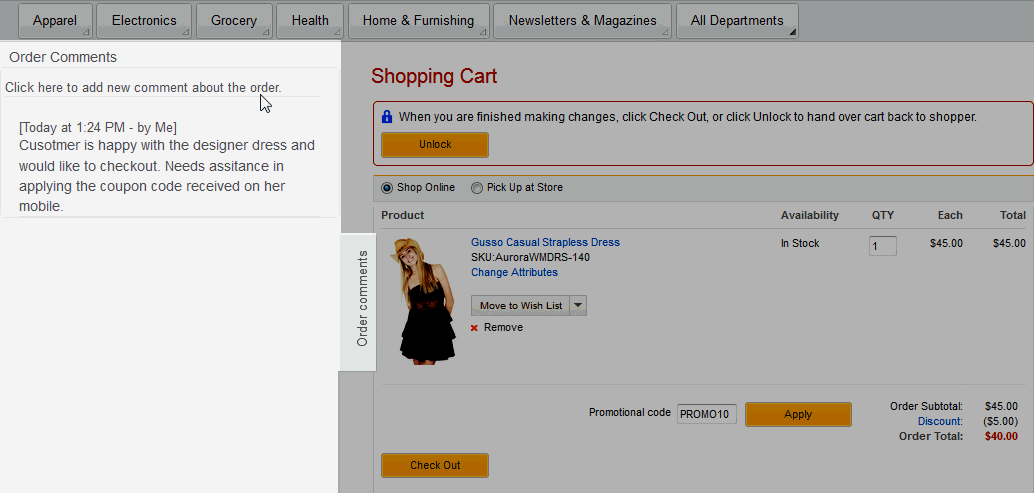
Adding or viewing comments for a submitted shipment
A CSR can view or add order comments for a submitted order using any of these methods.
- From the Order Details page.
To access the Order Details page, a CSR searched for the specific customer, accesses their account, and navigates to the Order History page, where they can select a specific order. The CSR is directed to the Order Details page, where they can view the order details and use the slider widget to view or add order comments.
- From the CSR Order Summary page. A CSR does not have to be acting on behalf of a customer to add or view order comments for a submitted order. After the CSR searches for a specific order from the Customer Service page, they click , which then directs the CSR to the CSR Order Summary page. The page contains the Order Comments widget, which is an expandable and collapsible widget that allows a CSR to view previously logged comments or add new comments.
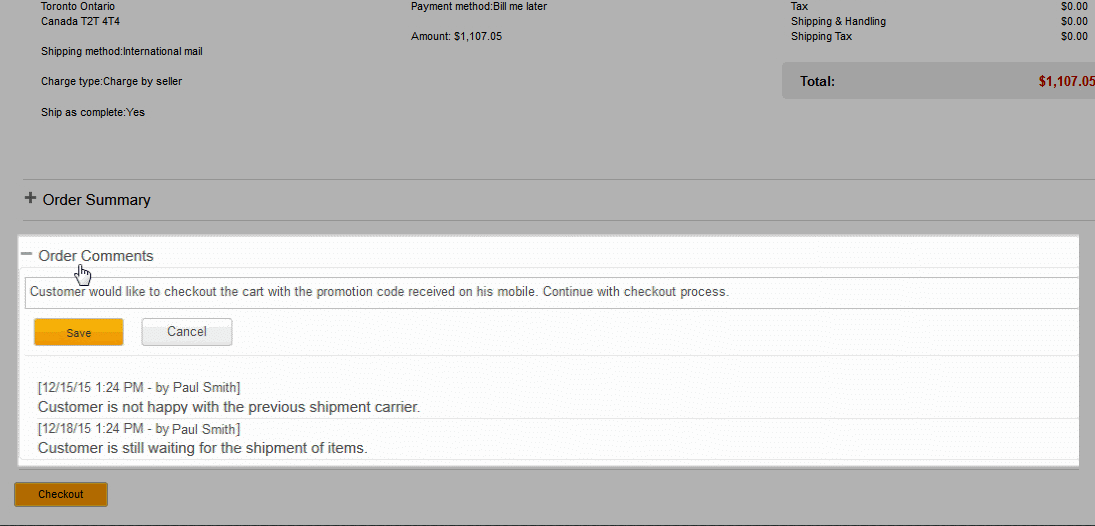
- Add comments by using an API. For more information, see WebSphere Commerce V8 - Order Capture API.
- Add comments by using a Web Service. For more information, see Order status update service.
- Add comments by using the WebSphere Commerce Accelerator. For more information, see Adding a comment to an order.
- After an order comment is saved, it cannot be deleted.
- Each comment has a 3000 character limit.
- A scroll bar appears if the number of comments increase beyond the page size.
- The 15 most recent comments are displayed in order. A developer can modify this setting to increase or decrease the number of comments displayed. For more information about modification, see Aurora pages modified for CSR Order Comments.