Apple Pay on the Web site flows
The site flows provide a screen capture and description for each store page that includes Apple Pay on the Web functions.
Product details page
The Product details page is where customers can view complete and detailed information about a product. The product details include the name, price, full image, short and long descriptions, the defining and descriptive attributes, and any assets that are associated with the product. Customers can check inventory availability for the product and add the product to their shopping cart or wish list. The page also displays four e-Marketing Spots. The product details page uses a responsive web design pattern and the Commerce Composer framework.
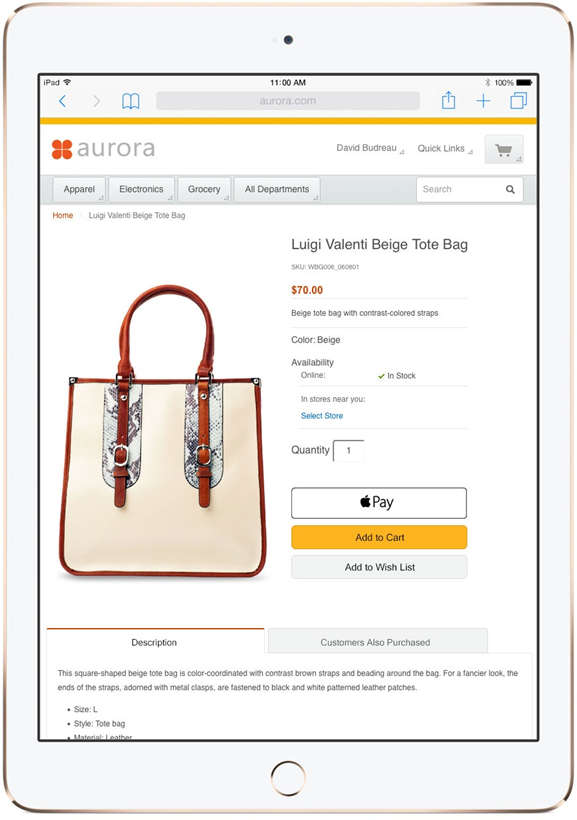

Product details page with merchandising associations
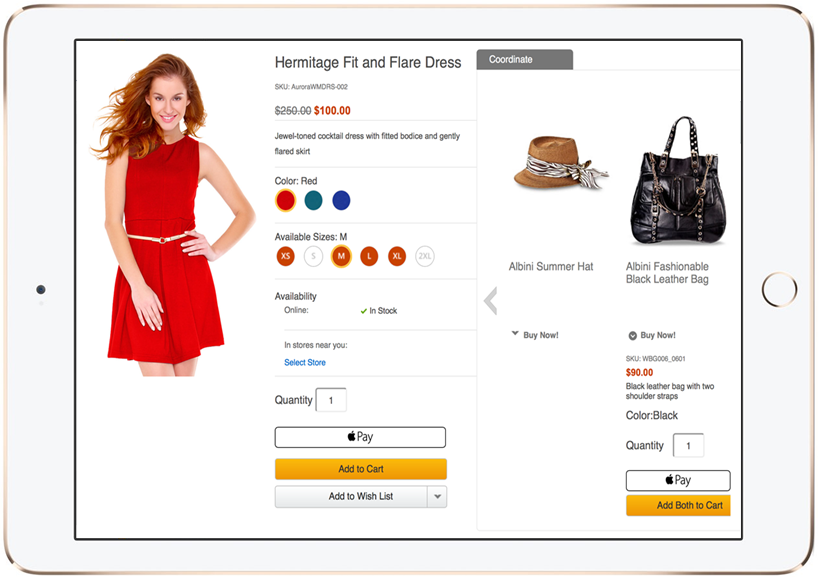

Product listing page, list view
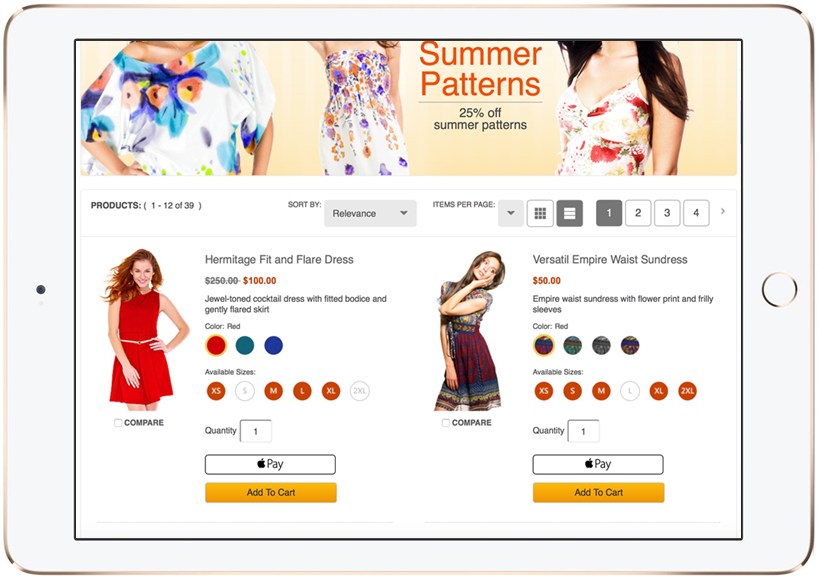
Shopping cart page
The Shopping Cart page lists all of the items that a customer adds to their shopping cart. Customers begin the check out process from this page. Customers can change the attributes of an item, move an item to a wish list, or remove an item from the shopping cart. Customers can also apply promotional codes and coupons, or select promotional gifts.
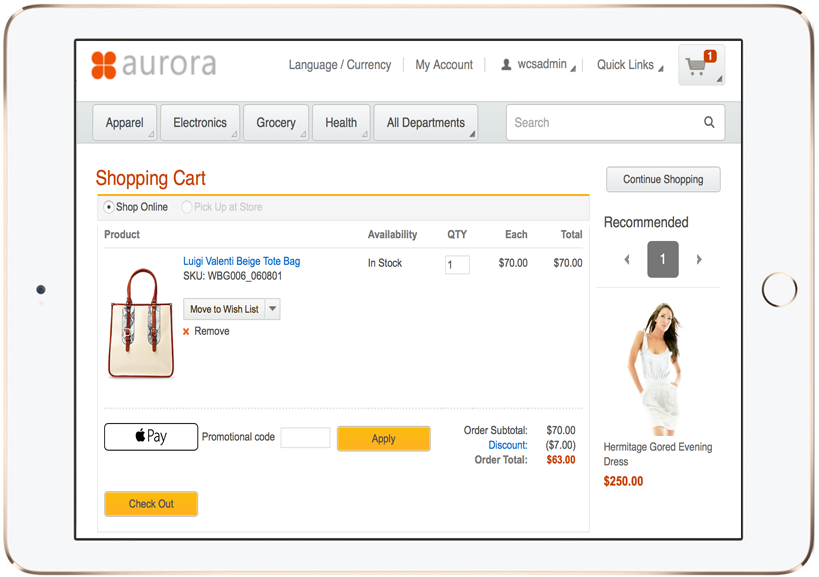
Mini shopping cart widget
The mini shopping cart widget displays the number of items in the shopping cart from the store header. Customers can click this area to display the cart contents and go to the cart.
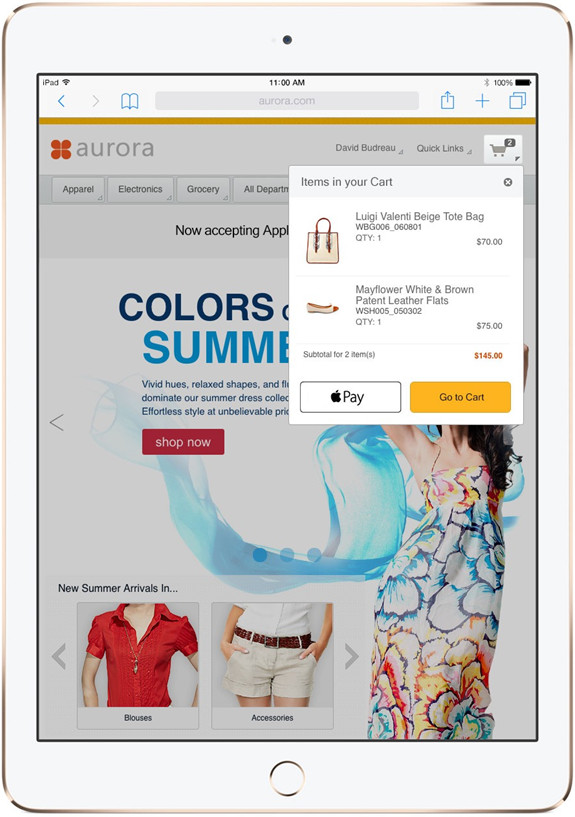
Apple Pay payment sheet and check out
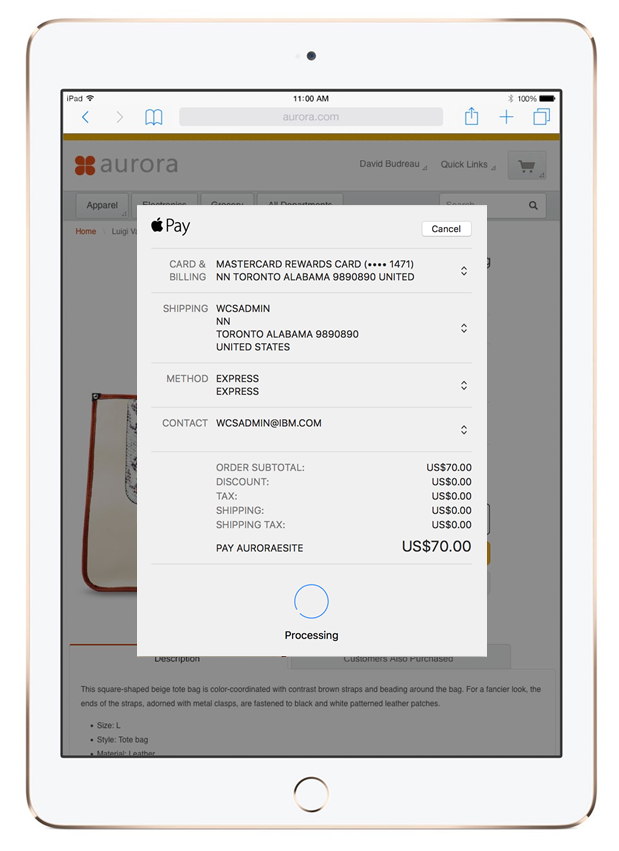
Buy online, pick-up in store
Apple Pay on the Web sample assets support buy online, pick-up in store.
 In the checkout flow:
In the checkout flow: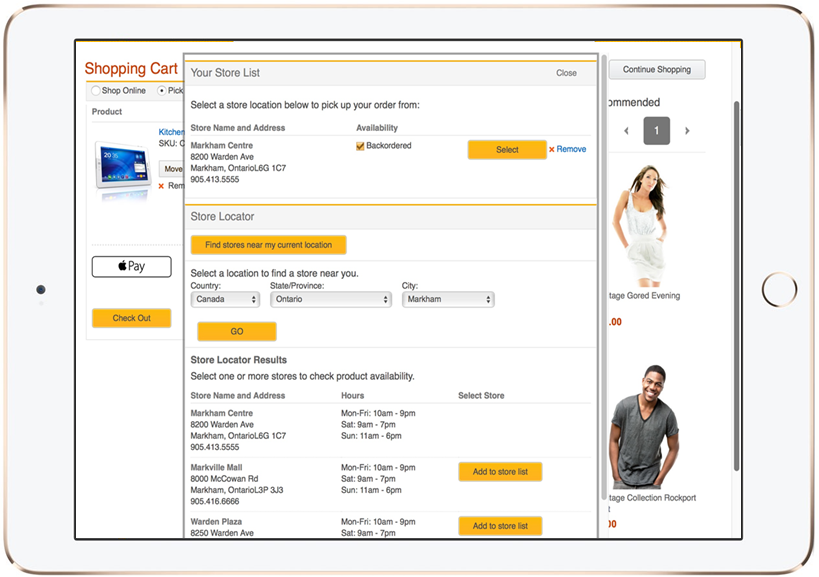
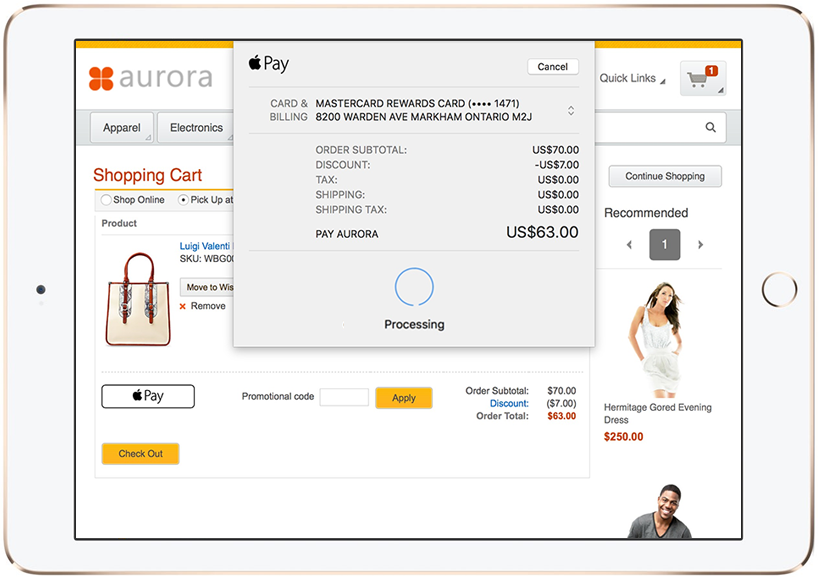
Notes and considerations
- A customer service representative (CSR) cannot use Apple Pay on behalf of a customer. Only the customer is able to use Apple Pay.
- Only B2C check out flows are supported for Apple Pay. You can use the B2C check out flows on a B2B store if they meet your requirements. For more information, see Checkout flows.