Quick Checkout Page
The Quick Checkout feature allows shoppers to complete an order with predefined information from the quick checkout profile.
The quick checkout page automatically sets the shipping and billing addresses to the addresses set in the Quick Checkout Profile Page. This option is only available to registered shoppers.The quick checkout feature is disabled by default. Enable the quick checkout feature by Selecting store functions and select Quick Checkout from the Checkout tab.
Elements of the Quick checkout page
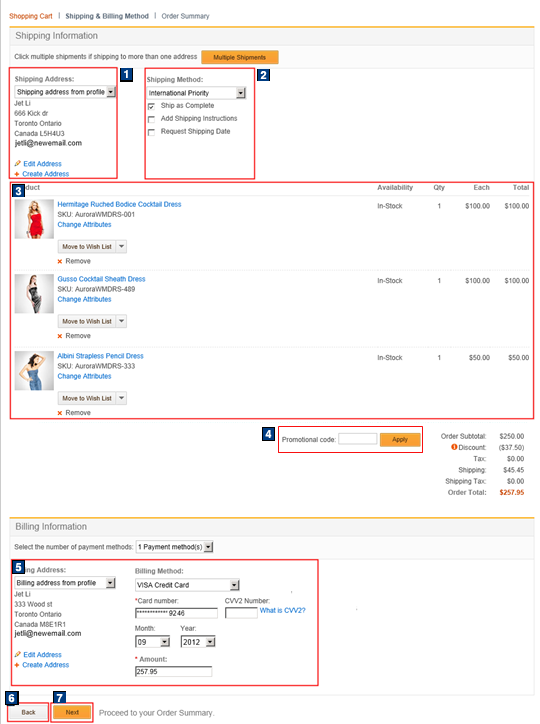
Standard functions on this page
- 1 Shipping Address
- Registered customers can select a pre-defined shipping address. Customers can also edit an address or create an address.
- 2 Shipping Method
- Registered customers can select a shipping method.
- 5 Billing Address
- Registered customers can select a pre-defined billing address. Customers can also edit an address or create an address.
Optional functions on this page
The following functions can be enabled or disabled for the Aurora starter store by using the Store Management tool in Management Center. For more information, see Selecting store functions.
- 4 Promotional code entry field
- Customers can apply a promotional code if they want to redeem a promotion against this purchase.
Catalog images and text
The following images and text are retrieved from your catalog data for display on this page:| Image/text | How image/text gets in the page |
|---|---|
| In Management Center | |
3 Information about
SKUs in the cart are displayed for the customer's review, including:
Promotions that the SKU qualifies for are also displayed. |
Manage SKU tab |
Links and buttons
- 6 Back
- Displays the Shopping Cart page (B2C).
- 7 Next
- Displays the Order Summary page (B2C).