

Order Approval Details page
Buyer Approvers or Buyer Administrators for a B2B organization can view the Order Approval Details page before deciding whether to approve an order. The page displays shipping, payment, and order item details. Approvers can add a comment to the page and then choose to approve or reject the order.
Note: The buyer who placed the order is not automatically notified when the order
is approved or rejected.
Elements of the Order Approval Details page
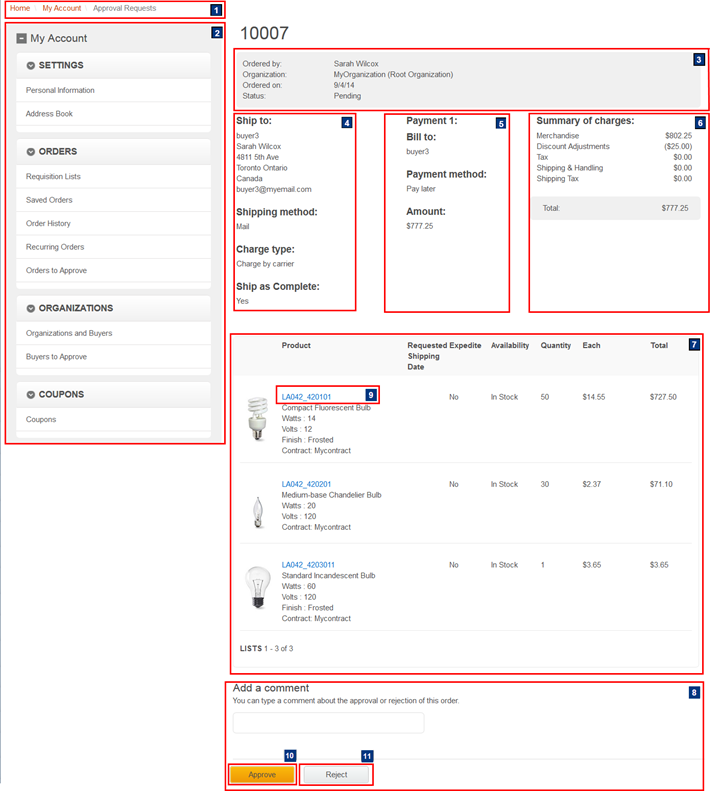
JSP files
The page layout is built with widgets that use the Commerce Composer framework to retrieve and display content. However, the page is not managed in the Commerce Composer tool, and not all the widgets are available to Management Center users in the Commerce Composer tool.- OrderApprovalDetailDisplay.jsp represents the entire Order Approval Details page.
- 1 BreadcrumbTrail.jsp* is the top-level JSP file for the Breadcrumb Trail widget, which displays the breadcrumb trail.
- 2 MyAccountNavigation.jsp is the top-level JSP file for the My Account Navigation widget, which displays the My Account sidebar and its navigational links.
- 3 OrderDetail_Summary.jsp is the top-level JSP file for the Order Detail Summary widget, which displays order information such as buyer, order date, and status.
- 4 OrderDetail_Shipping.jsp is the top-level JSP file for the Order Detail Shipping widget, which displays shipping information if single shipment method is chosen. Otherwise, 4 does not display. For multiple shipments, shipping information displays in the order item list in 5.
- 5 OrderDetail_Billing.jsp is the top-level JSP file for the Order Detail Billing widget, which displays the payment information such as billing address, payment method, and total amount.
- 6 OrderDetail_Total.jsp is the top-level JSP file for the Order Detail Total widget, which displays a summary of the amount that is payable.
- 7 OrderDetail_ItemTable.jsp is the top-level JSP file for the Order Detail Items List widget, which displays the products that were ordered.
- 8 ApprovalComment.jsp is the top-level JSP file for the Approval Comment widget, which displays the comment section of the page. An approver can type a comment about why the order is approved or rejected.
Links and buttons
- 9 Product SKU
- Loads the product details page of the selected item.
- 10 Approve
- Approves the order and sends the order for processing. A message is displayed to confirm the approval.
- 11 Reject
- Rejects the order. A message is displayed to confirm the rejection.