

Installing Rational Application Developer Version 8
Review the prerequisites for installing Rational Application Developer Version 8.0.4.2 iFix 1, or a higher Version 8.0 fix pack, then follow the installation steps in the Rational Application Developer documentation.
Before you begin
- If you need to download Rational Application Developer Version 8.0.4.2, then go to Passport Advantage and search for part number CRM4YML. This eAssembly is a copy of Rational Application Developer that is bundled with WebSphere Commerce. Obtaining Rational Application Developer separately results in a trial version that requires the purchase of a license.
- The installation operation creates an Installation Directory.
Do not accept the default installation path. Specify a short directory name, such as
C:\RAD8\SDP. The default installation path is too long for configuration with the WebSphere Commerce toolkit.During the installation, a Shared Resources Directory is also created, unless you already have a shared directory from a previous installation of a Rational product. If you are prompted to specify a shared directory, specify a short directory name, such as
C:\RAD8\SDPShared.Avoid using periods ("."), spaces, or dollar signs ("$") in the directory names.
- Select both IBM Rational Application Developer for WebSphere Software and IBM WebSphere Application Server Version 7.0 Test Environment
- Select the following features on the Install Packaging panel. You can
select other tools in addition to the ones listed, but you must enable these tools.
- Under Web Development Tools, select all tools under Web Development Tools
- Java EE and web services development tools
- WebSphere Application Server Version 7.0 development tools
- XML development tools
- Data access development tools
- JET Transformation Authoring and Runtime
- UML visualization of code and other artifacts
- Line level code coverage
- Test and performance tools
- Plug-in Development Environment (PDE)
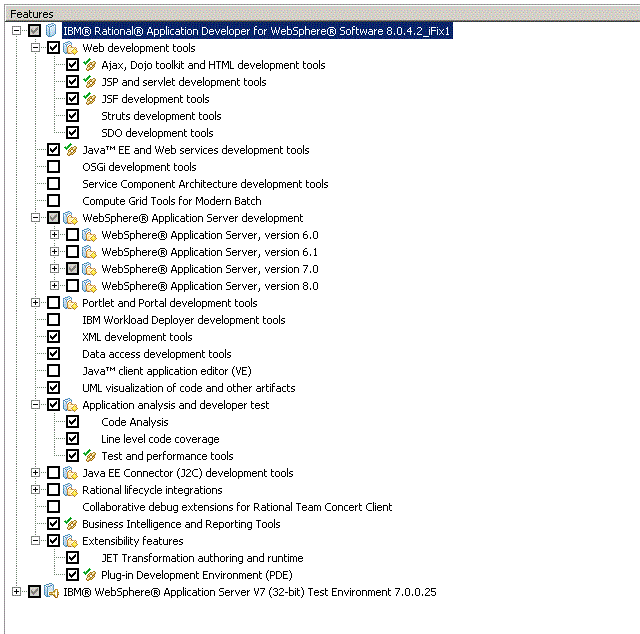
- Do not select Create a profile on the Configuration for IBM WebSphere Application Server panel.
Procedure
Install Rational Application Developer following the product documentation Installing Rational Application Developer for WebSphere Software.