Auto tagging utility
The Auto tagging utility automates the process of tagging
the store JSP files with analytics tags. This utility makes tagging
the site much easier and also reduces the implementation time. With
this utility, the JSP files are only tagged with the tag named pageview and
not any other tag. This utility scans the WebSphere Commerce web pages
and adds the tags. The utility also creates backup copies of the JSP
files that it updates to facilitate removing the changes.
Usage
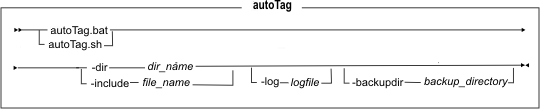
Parameter
- dir
- The fully qualified path to the directory where the JSP files
are located. Note: The utility does not recursively scan the specified directory. Do not use this parameter if you use the include parameter.
- include
- The fully qualified path to a text file. The text file lists the
fully qualified path to JSP files to update. List each file name on
a separate line.Note: Do not use this parameter if you use the dir parameter.
- log
- Optional: Specifies the fully qualified path and log file name.
If no path or file name are specified, the default location and file
name is as follows:




 WC_installdir\bin\AutoTag.log
WC_installdir\bin\AutoTag.log  WCDE_installdir\bin\AutoTag.log
WCDE_installdir\bin\AutoTag.log
If you specify a file name, but no path, it is placed in the current directory:




 WC_installdir/bin
WC_installdir/bin WC_installdir/logs
WC_installdir/logs WCDE_installdir/Coremetrics/bin
WCDE_installdir/Coremetrics/bin
- backupdir
- Optional: Specifies the fully qualified path where the backup
JSP files are located. If no directory, is specified the default location
is as follows:



 WC_installdir\bin\Coremetrics\autotagbackup
WC_installdir\bin\Coremetrics\autotagbackup WC_installdir/backup/autotag
WC_installdir/backup/autotag WCDE_installdir\bin\Coremetrics\autotagbackup
WCDE_installdir\bin\Coremetrics\autotagbackup
Examples
 autoTag.bat -dir "C:\WebSphere" -log
"C:\AutoTag.log" -backupdir "C:\WebSphere"
autoTag.bat -dir "C:\WebSphere" -log
"C:\AutoTag.log" -backupdir "C:\WebSphere" 


 autoTag.sh -dir "/usr/WebSphere"
-log "/tmp/AutoTag.log" -backupdir "/tmp/WebSphere"
autoTag.sh -dir "/usr/WebSphere"
-log "/tmp/AutoTag.log" -backupdir "/tmp/WebSphere" autoTag.bat -include "C:\List.txt"
-log "C:\AutoTag.log" -backupdir "C:\WebSphere"
autoTag.bat -include "C:\List.txt"
-log "C:\AutoTag.log" -backupdir "C:\WebSphere"


 autoTag.sh -include
"/tmp/List.txt" -log "/tmp/AutoTag.log" -backupdir "/tmp/WebSphere"
autoTag.sh -include
"/tmp/List.txt" -log "/tmp/AutoTag.log" -backupdir "/tmp/WebSphere"