Target Tab
The Target tab can be found in various Action dialogs.
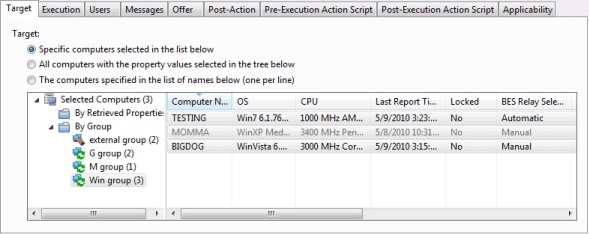
When an Action becomes relevant, the Console operator can target a subset of users to receive the action.
There are three radio buttons at the top of this dialog:
- Specific Computers selected in the list below. When you select this button, only those Clients highlighted in the computer list receive the actions. This is the default behavior. Note that you can filter this computer list by selecting items from the tree view in the left panel. When you click OK, the selection of computers in this list is frozen, the retrieved values are not reevaluated before the action is deployed. Thus, if a computer is affected by this problem in the future, it is not covered by this option. It triggers the same Fixlet, but requires you to target it again.
- All Computers with the Retrieved Properties values selected in the tree below. This button causes continued evaluation of BigFix Client computers for relevance if they match the selected properties. Unlike the scenario described above, if a new computer is affected by this problem in the future, it is automatically updated. You can also filter this set of relevant computers using the retrieved property panel on the left. Because of the open-ended nature of this function, you might want to use the Execution tab to define an expiration date.
- The computers specified in the list of names below. This button allows you to enter (or paste) a list of specific computers. Format the list with computer names (as displayed in the Console), separated by newlines.
These options grant you great power over the deployment of Fixlet actions. Think carefully about your choices here. The first button is the safest, because it describes a static set of computers that you want to target. The second choice is more powerful, because it continues to evaluate and automatically deploy relevant actions, but it could also have long-term consequences that you should consider. The third choice allows you to deploy to a specific list of computers, for fine-grain control over your deployment.
This tab is available from several different dialogs:
Take Action, Take Multiple Actions and Edit Computer Settings.