Console Operator: Details Tab
The Details tab of the Operators window lets you define the permissions for each operator.
Select an operator from a list and then click the Details tab.
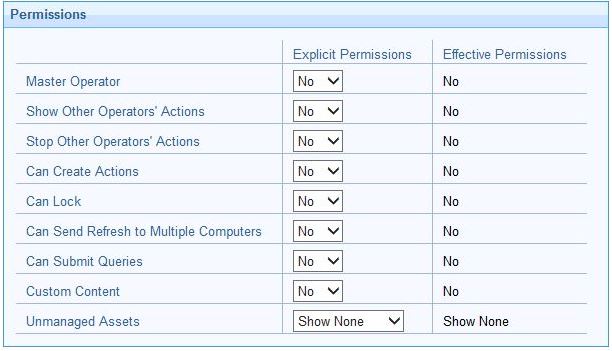
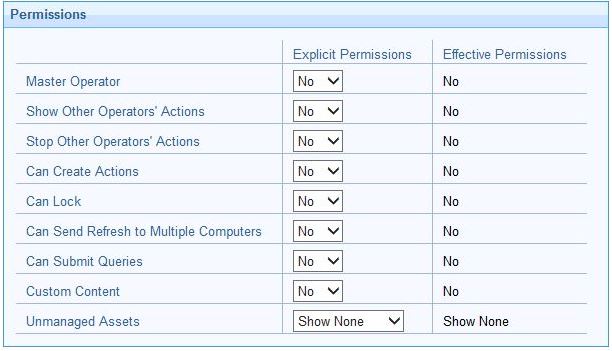
You also decide to influence the ability of the operator to trigger restart and shutdown as
Post-Action or to include them in BigFix Action Scripts.
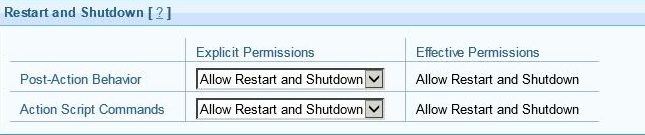
Depending on the configuration that you set for a specific operator for shutdown and restart, the radio button in the Take action panel might be disabled for that operator. This configuration has no effect on actions with type other than BigFix Action Script.
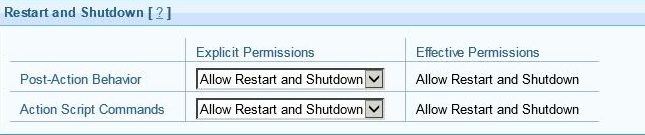
Depending on the configuration that you set for a specific operator for shutdown and restart, the radio button in the Take action panel might be disabled for that operator. This configuration has no effect on actions with type other than BigFix Action Script.
You can also set permissions to access the BigFix user interfaces.
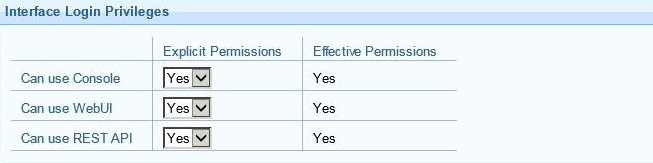
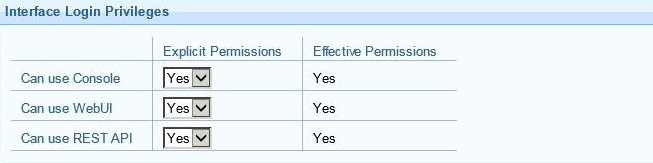
Make sure to click Save Changes before you dismiss this window.
This dialog is presented when you select someone from the Operator list or when you create an operator from scratch with one of the Operator creation commands available in the Tools menu.