Post-Execution Action Script Tab
In the Pre-Execution Action Script tab of the Take Multiple Actions dialog, you can create an action script that runs after the chosen set of actions is run.
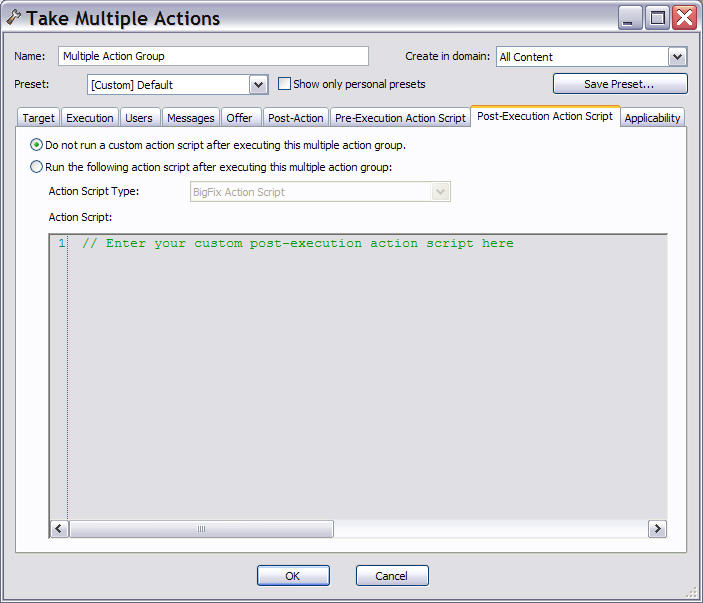
This tab is available from several different dialogs:
- Take action when deploying a baseline
- Take multiple actions
There are two buttons in this dialog:
- Do not run a custom action script after executing this multiple action group
- This is the default for most Fixlet actions, and is the recommended option.
- Run the following action script after executing this multiple action group
- You can select one of the following options and either modify
the existing script or enter a new script in the text area. Select
the type of action script that you want to use for this script:
- BigFix Action Script
- This is the BigFix standard scripting language for actions.
- AppleScript
- This is Apple's scripting language for controlling computer resources.
- sh
- The action is a shell script to be run by a Linux or a UNIX or a bsd shell.
Note: By default, actions cannot be undone. Make sure
to test your action on a small scale before you deploy it in your
entire network.