Security Warning
The Security Warning dialog alerts you about scripting or relevance statements embedded in text.
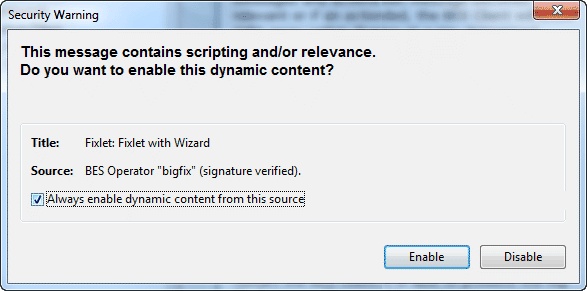
Whenever the Console detects that an embedded Relevance clause or a script is about to be displayed, this warning pops up. Unlike Action scripts, which require a password before they can be run, embedded scripts are run automatically and thus require scrutiny.
You can click the check box to allow dynamic content from the same source to be enabled on the same machine. In such a case, this pop up will not be displayed and the scripts and/or relevances will always be executed.
If you are uncertain about the source of the embedded script, click Disable.
This dialog is displayed whenever content containing a Relevance statement or a script is about to be displayed.
Changes in Version 9.5.21 and later
Starting from BigFix Version 9.5.21, when importing a Fixlet, Task, Action or Baseline which has in its Description tab some dynamic content, the following security warning is displayed:
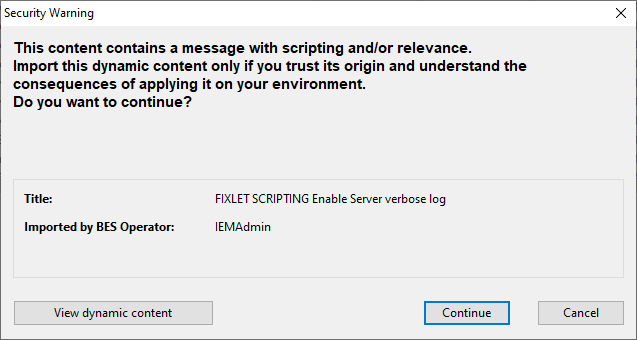
Before importing the content, select View dynamic content. Selecting the button, the Console displays the scripts and/or relevances in the description message of the custom content, if present. If no relevance and/or scripts are present, the all dynamic content will be displayed.
Selecting Cancel, the dialog is closed and no content is imported.
Selecting Continue, the Console will show the summary page, having icons in the descriptions to represent the scripting.
Selecting the icons the script is showed, and selecting OK the Console will show the Enable/Disable dialog.
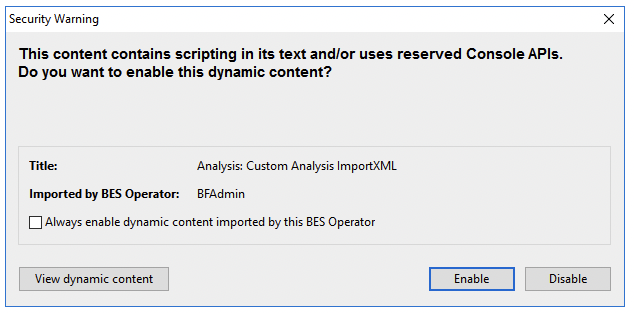
Selecting Disable the content is imported but the script in the description is not executed and disabled for the current session.
Selecting Enable the script in the description is executed.