Updating the Windows™ target
About this task
You can use the Windows™ operating system tasks to update the target software, on a Windows™ computer. These tasks apply any new enhancements and fixes that are included in the chosen version to the target configuration that is already installed. To initiate a task, complete the following steps:
Procedure
- Click in the navigation tree.
-
Select the Fixlet that is relevant to the version of the target that you want to upgrade to.
For example, Updated BigFix® Remote Control Target for Windows is now available! (Version 9.1.2).
-
In the Task window, review the description and follow the instructions in
the Actions box to initiate the task.
For example,
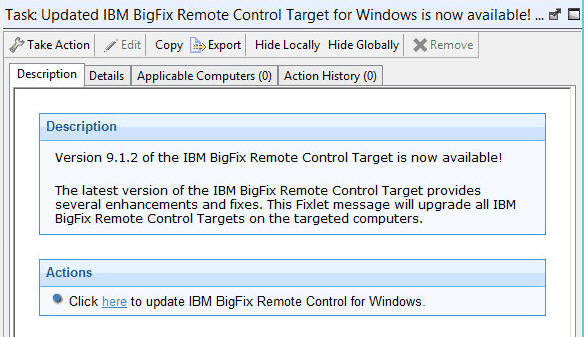
- In the Take Action window on the Target tab, select the relevant option for determining which targets to install the target update on.
- Click OK.
Results
The selected targets are upgraded to the version of target software that is applicable to the chosen update.