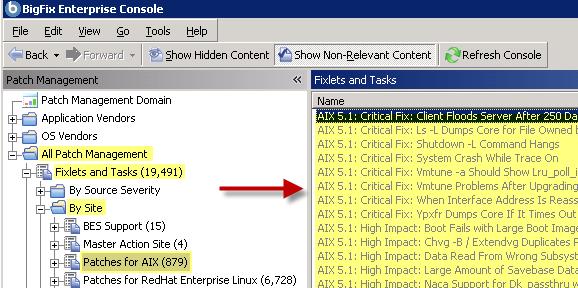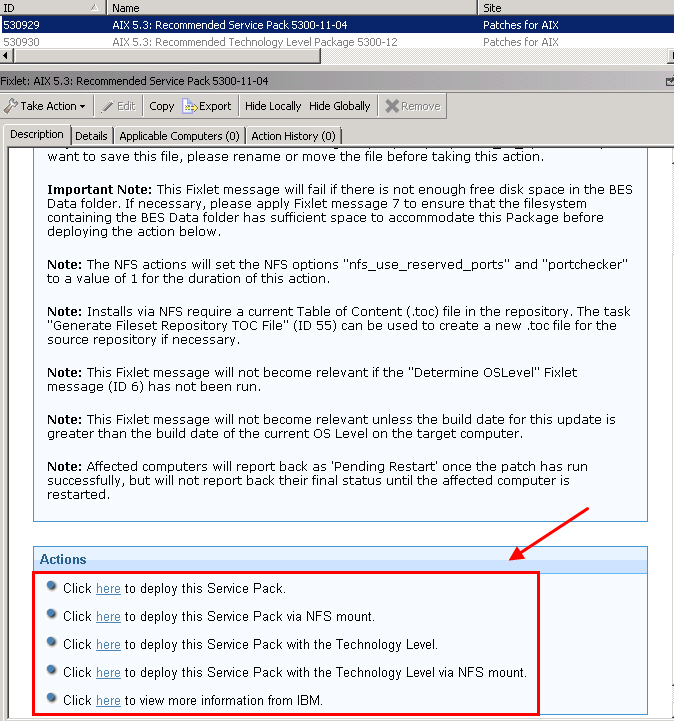Deploying technology levels and service packs
You can deploy technology level and service pack updates through the BigFix released content or the custom content that is generated by the AIX Deployment Wizard.
Before you begin
Complete the following tasks:
- Prior to a Technology Level upgrade or a Service Pack update, install the expect package (5.42 or higher) or the expect.base fileset for AIX 6.1. You can obtain the package from the AIX toolbox download site: http://www.ibm.com/systems/p/os/aix/linux/toolbox/download.html.
- If you want to deploy fix packs through the internet download option, register the AIX Download Plug-in. For more information, see Registering the AIX download plug-in.
- Ensure that you have sufficient amount of disk space on the /var partition to accommodate large files. Use the available tasks to set any size or space limitations. For more information, see Fix pack download configuration.
- For BigFix version 8.1 and earlier, run the Determine OS Level Fixlet.
About this task
AIX determines the operating system level by comparing the installed filesets to a list of known Authorized Program Analysis Reports (APARs).
Use the NFS method to use a local repository as the source of the filesets for the fix pack to be installed. This method enables faster installations and uses less bandwidth.
Procedure
-
To deploy fix packs through the released content, either through the internet download option
or through an NFS mount, complete the following steps:
- To deploy patches through custom content, you must create
the Fixlet or a custom action by using the AIX Deployment
Wizard.For more information about how to use the wizard, see Creating Fixlets for AIX package updates.Note: This deployment method provides an extra layer of security by prompting you to manually provide authentication credentials.