Library details
Click on a library in the Open source libraries page to view details of that library and take additional action. The detail pane contains useful information about the library, including overall risk of the library to your applications, license details, a list of applications that use the library, the application owner, and audit trail information.
Library and license details
When you click on a library in the Open source libraries page, ASoC opens the detail pane to the Library and license tab.
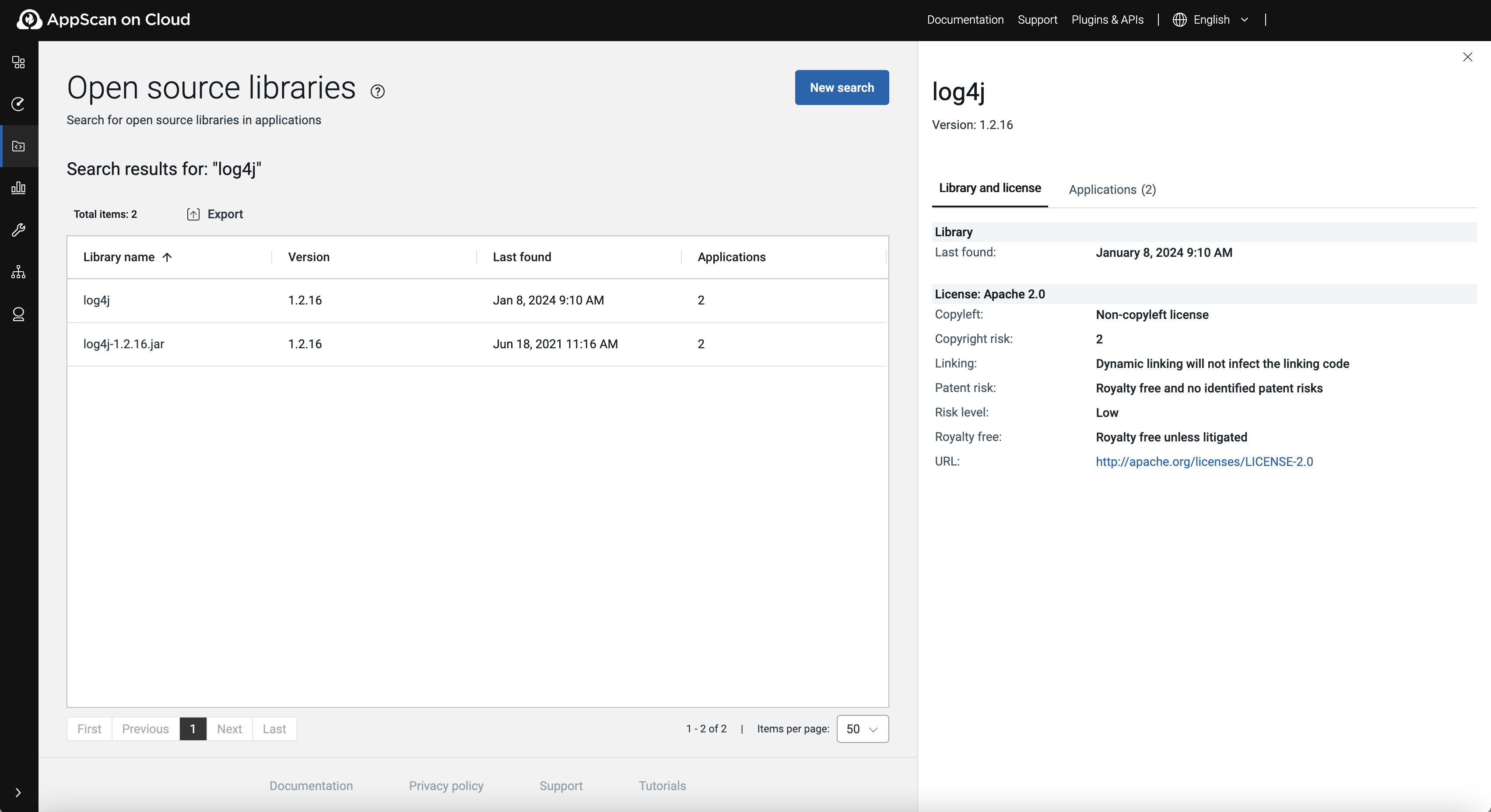 The detail pane contains useful information about the
library, including overall risk of the library to your applications, license
details, a list of applications that use the library, and the application owner.
The detail pane contains useful information about the
library, including overall risk of the library to your applications, license
details, a list of applications that use the library, and the application owner. | Item or option | Description | Values | |
|---|---|---|---|
| Library | |||
| Name | The full name of the library file. | For example, aws-java-sdk-servicecatalog-1.11.52.jar. | |
| Version | Library version number. | For example, 1.11.52. | |
| Last found | The date and time the open source library was last found in associated applications. | For example, January 5, 2022 4:04 PM. | |
| License (license name) | |||
| Copyleft |
|
||
| Copyright risk |
|
||
| Linking |
|
||
| Patent risk |
|
||
| Risk level | The overall risk of the library to the application. |
|
|
| Royalty free | Royalty status of the library |
|
|
| URL | The URL at which to learn more about the specified library. | ||
Applications details
Click the Applications tab in the detail pane to view information about the applications that use the currently selected open source library.
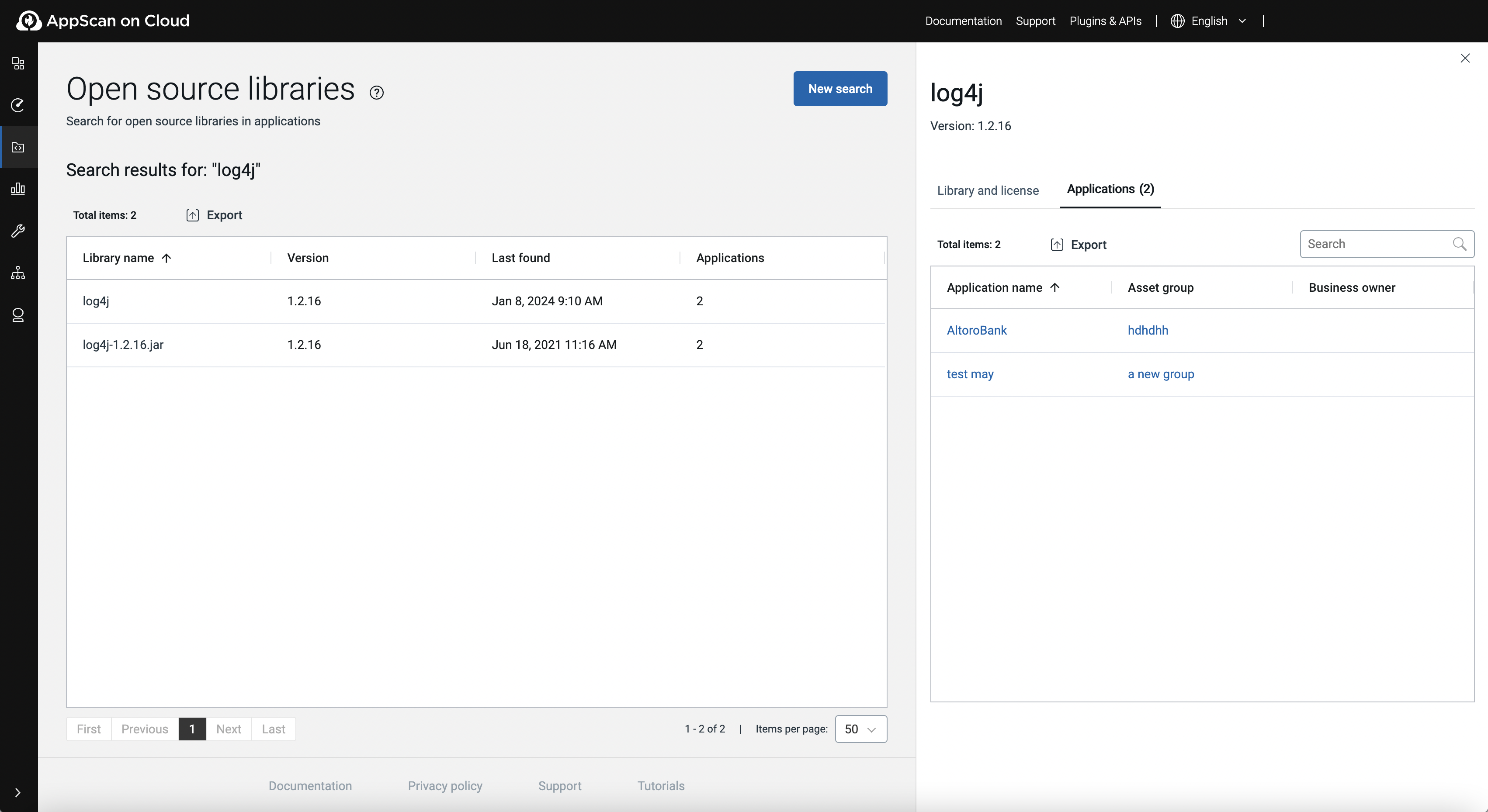
| Item or option | Description |
|---|---|
| Search field | Search for a specific application among the list of applications using the library. |
| Export | Export the list of associated applications in CSV or JSON format. |
| Application name | The name of the application using the library. Click the application name to go to the associated Application page. |
| Asset group | The name of the asset group that contains the application. Click on the asset group to go to the associated Asset groups page. |
| Business owner | The name of the user that owns the application containing the specified library. If issues or concerns arise around the use of this library, contacting the application owner about such issues may be a critical part of remediation activities. |
Audit trail details
The Audit tab notes change details for the issue associated with the library. A row for each change notes change date and time, the entity that made the change, and the details of how the issue changed. For example, a change in issue type or severity is noted in Audit trail tab entries.