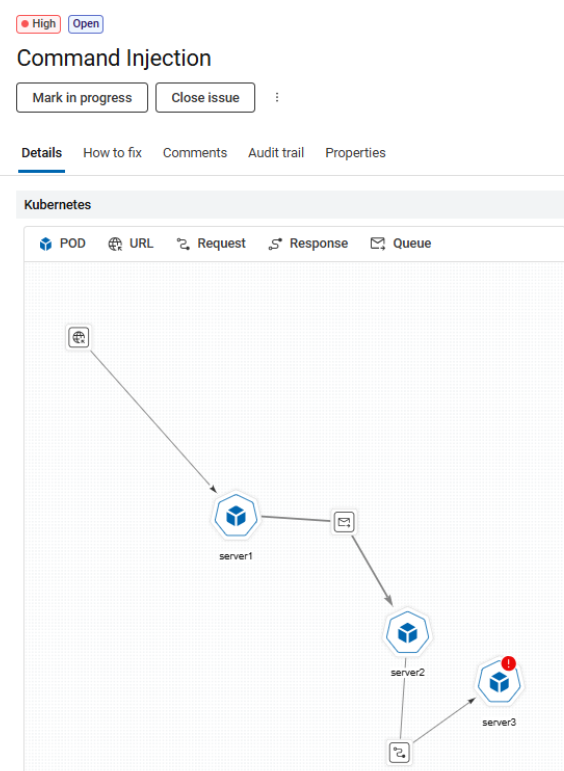Deploying an IAST agent for microservices on Kubernetes
AppScan supports automatic installation of the IAST agent on a Kubernetes cluster. Using a MutatingAdmissionWebhook, the IAST agent is automatically installed in any starting pod. You can install or remove the agent using Helm or Webhook scripts.
About this task
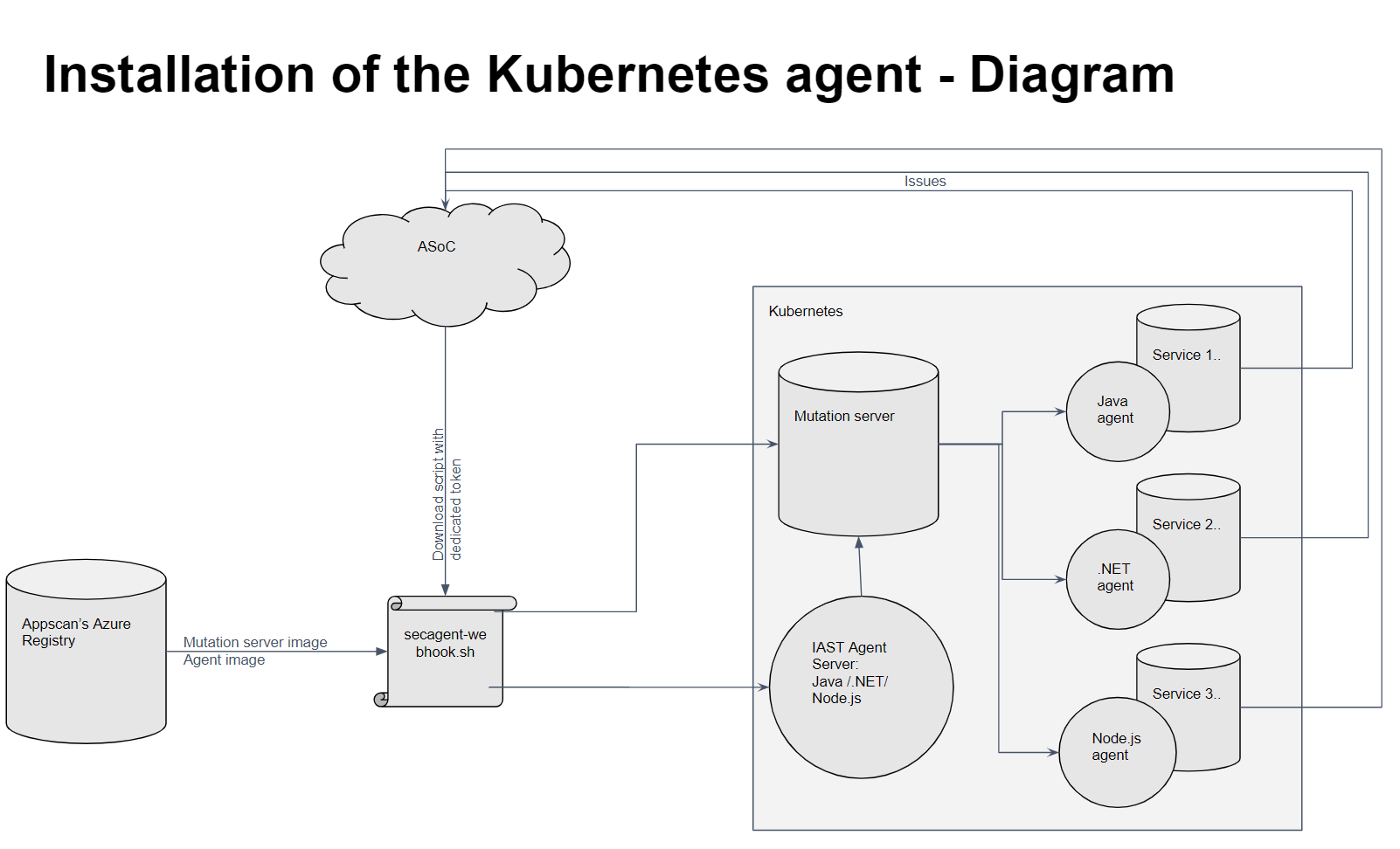
General instructions
Procedure
-
Download the agent:
Download the ASoC Kubernetes IAST agent, as described here, and extract the contents of the ZIP file.
-
Install the IAST agent in the cluster:
The agent can be installed in one or more namespaces. A
MutatingAdmissionWebhookis deployed, which automatically injects the IAST agent into every new pod created in the selected namespaces. If no namespace is specified, the default namespace is used. -
Restart existing pods:
After installation, restart any running pods in the target namespaces to ensure the IAST agent is injected.
-
Viewing Pod Names in Issues:
Pod names for reported issues are available under Additional Info in the Issue Details tab.
- Optional:
The following optional features are available:
Helm-based installation
About this task
Procedure
-
Install the IAST agent:
Install the IAST agent as described below. After installation, restart any running pods in the target namespaces to complete the installation.
-
Uninstall the IAST agent: Run this command:
helm uninstall secagentThis removes the Helm release named secagent. Then restart all running pods to complete the removal.
For advanced configuration and full documentation, see helm-secagent/README.md.
Script-Based Installation
About this task
Procedure
-
Install the IAST agent:
Install the IAST agent as described below. After installation, restart any running pods in the target namespaces to complete the installation.
-
Uninstall the IAST agent: Run this command:
./uninstall-secagent-webhook.shAfter script execution is complete, restart all running pods to complete the removal.
Excluding a pod from IAST installation
Procedure
-
Exclude a specific pod in an included namespace.
Add the label
skip-iast-webhook="true"to the pod’s YAML configuration.Any new pod created with this label is ignored by the IAST mutating webhook. - To include the pod again, remove the label or set it to false, then restart the pod.