Uninstalling the back-level backup master domain manager
Procedure to uninstall the back-level backup master domain manager
About this task
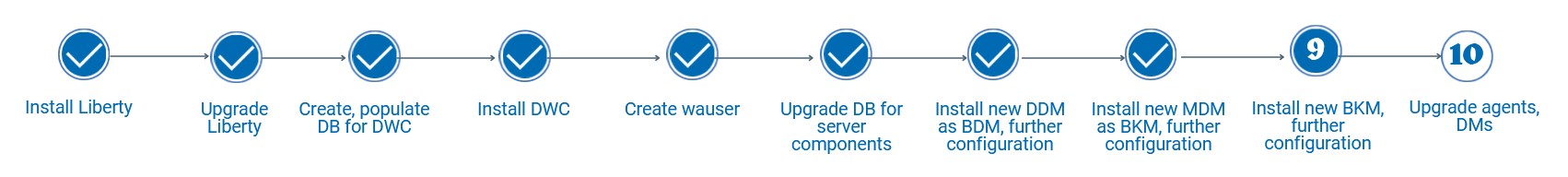
- Ensure that the user running the process has the following authorization requirements:
 Windows™ operating
systems
Windows™ operating
systems-
If you set the Windows User Account Control (UAC), your login account must be a member of the Windows™ Administrators group or domain administrators with the right, Act as Part of the Operating System.
If you set the Windows User Account Control (UAC) on the workstation, you must run the installation as administrator.
 UNIX™ and Linux™ operating systems
UNIX™ and Linux™ operating systems- If the component was installed with root privileges, root access is required. If you performed a no-root installation, specify the same user used for installing the component.
- Ensure that all HCL Workload Automation processes, services and the WebSphere Application Server Liberty process are stopped, and that there are no active or pending jobs. For information about stopping the processes and services see Starting and stopping processes on a workstation.
To uninstall a backup master domain manager, perform the following steps:
Procedure
-
To uninstall the backup master domain manager, you must
first remove it from the plan. Set the workstation running the backup master domain manager to ignore, using
either the
composer mod cpu workstation_name>command or from the Dynamic Workload Console. - Run JnextPlan to generate the new production plan so that the backup master domain manager is removed from the plan.
-
Run the uninstall script.
- Run JnextPlan to update the plan with the changes.