Parallel upgrade from version 9.5.0.x or 10.x.x to version 10.2.2
About this task
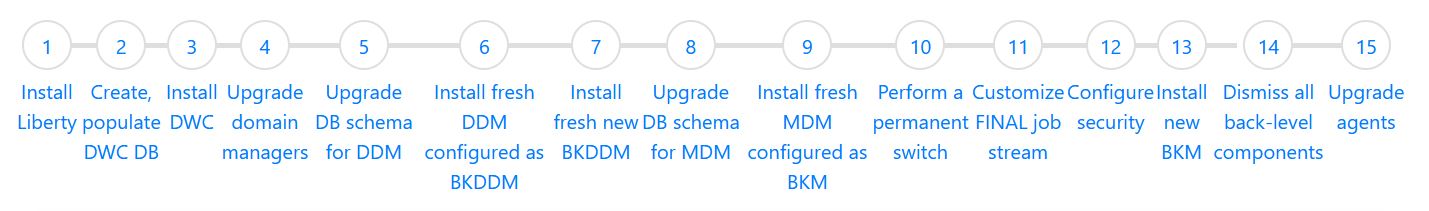
To upgrade your environment using a parallel upgrade procedure, perform the following steps:
- Converting default certificates,
if you are using default certificates in your current environment. Use this
procedure to convert the certificates from the .jks to
the .pem format, then copy them to the workstations
where you plan to install the server components (dynamic domain manager and its
backups, master domain manager
and its backups) and the Dynamic Workload Console. Certificates are now required when installing or upgrading HCL Workload Automation. You can no longer install nor upgrade HCL Workload Automation without securing your environment with certificates. The required certificates are:
- ca.crt
- tls.key
- tls.crt
- Upgrading WebSphere Application Server Liberty
- Encrypting passwords (optional)
- Upgrading the Dynamic Workload Console and its database
- Creating the HCL Workload Automation administrative user on the workstations which will host the components at 10.2.2 level.
- Upgrading the database for the server components
- Installing a new dynamic domain manager configured as a backup
- Upgrading the database schema for the server components
- Installing the new master domain manager configured as a backup
- Customizing and submitting the optional FINAL job stream
- Installing a new backup dynamic domain manager to replace the backup dynamic domain manager which you have switched to become the current dynamic domain manager.
- Cleaning up your environment
- Optionally dismiss all back-level components
- Upgrading agents and domain managers
- Optionally install a new backup master domain manager at version 10.2.2 to ensure failover capabilities.
- Environment with custom certificates
- If you have version 9.5 installed with custom certificates, then after upgrading to 10.2 you must ensure that the parameters and the name of the relevant certificates in the localopts file are correct.