Ensuring communication in your environment
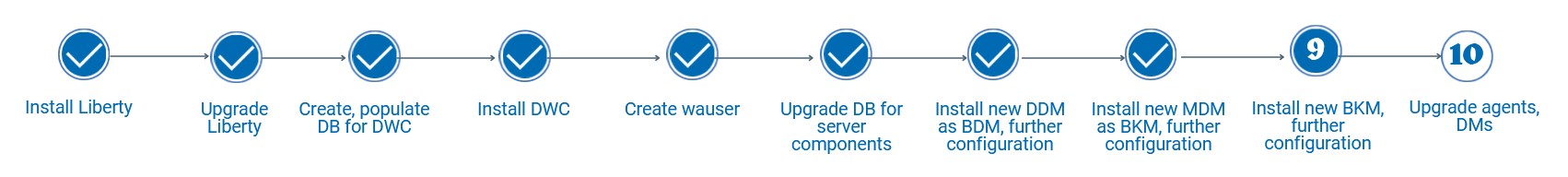
Security is enabled by default starting from version 10.1, but is usually not configured in most back-level environments. If security is not configured in your current environment, perform the following steps to ensure all HCL Workload Automation components can communicate correctly:
Most 9.4 environments are not configured with SSL, which is enabled by default starting
from version 10.1. To ensure communication between all components, perform the following
steps:
- On the backup master domain manager at version 10.2.2, stop WebSphere Application Server Liberty, as described in Application server - starting and stopping.
- Browse to the following paths:
 on Windows operating systems
on Windows operating systems- TWS\broker\config
 on UNIX operating systems
on UNIX operating systems- TWS/broker/config
- Set the Broker.Workstation.PortSSL property to false in the BrokerWorkstation.properties file.
- Start WebSphere Application Server Liberty on the backup master domain manager at version 10.2.2, as described in Application server - starting and stopping.
- Run the following commands on the back-level master domain manager:
This command changes the enCarryForward option so that all incomplete job streams are carried forward.optman chg cf = ALL
This command extends the production plan without removing successfully completed job stream instances.JnextPlan -for 0000 -noremove
This command returns the enCarryForward option to its original value.optman chg cf = <original value>
The new backup master domain manager can now communicate with the back-level network.
If you want to switch the new backup master domain manager to master, stop the broker on the back-level master domain manager, and switch it to master domain manager.
What to do next: You can now optionally proceed to Uninstalling the back-level backup master domain manager.