Switching the master domain manager to the new backup master
About this task
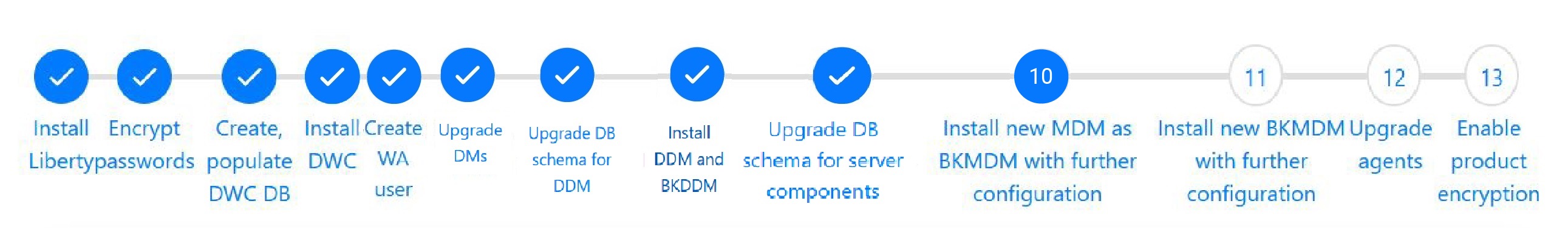
Procedure
-
Start WebSphere Application Server Liberty Base on the new backup master domain manager by running the
startAppServer script found in the following path:
<TWA_HOME>/appservertools/startAppServer.sh -
Before you switch your master domain manager to
the new backup master domain manager, you must stop the
dynamic workload broker server on the current back-level
master domain manager:
 On Windows™ operating systems
On Windows™ operating systems- Use wastool stopBrokerApplication.bat
 On UNIX® operating systems
On UNIX® operating systems- Use wastool stopBrokerApplication.sh
Note: If you are performing a parallel upgrade from V9.5.0.x to 10.1.0.x, you must skip this step. -
Switch to your new backup master domain manager, which
now becomes your current active master domain manager,
by issuing the following command from either the Dynamic Workload Console or the command line of your old
master domain manager:
- From the Dynamic Workload Console
- In the navigation tree, click select the engine and the object type Workstation, click run and, in the table of results, select backup master domain manager workstation name, click More Actions, and select Become Master Domain Manager.
- From the command line of the old master domain manager
- Issue the following command:
where new_mgr_cpu is the backup master domain manager workstation name.conman "switchmgr masterdm;new_mgr_cpu"
-
Switch the event processor from the old master domain manager to the backup master domain manager, by running the following command from
either the Dynamic Workload Console or the command
line of your old master domain manager:
- From the Dynamic Workload Console
- In the navigation tree, click select the engine and the object type Workstation, click run and, in the table of results, select backup master domain manager workstation name, click More Actions, and select Become Event Processor.
- From the command line of the old master domain manager
- Issue the following command:
where new_mgr_cpu is the backup master domain manager workstation name.conman "switcheventprocessor new_mgr_cpu"
Results
Once you have switched the master domain manager to the new backup master, you can make this switch permanent. For details, see Making the switch manager permanent.
For more detailed information about switching the master domain manager, see Short-term switch of a master domain manager