Customizing and submitting the optional FINAL job stream
About this task
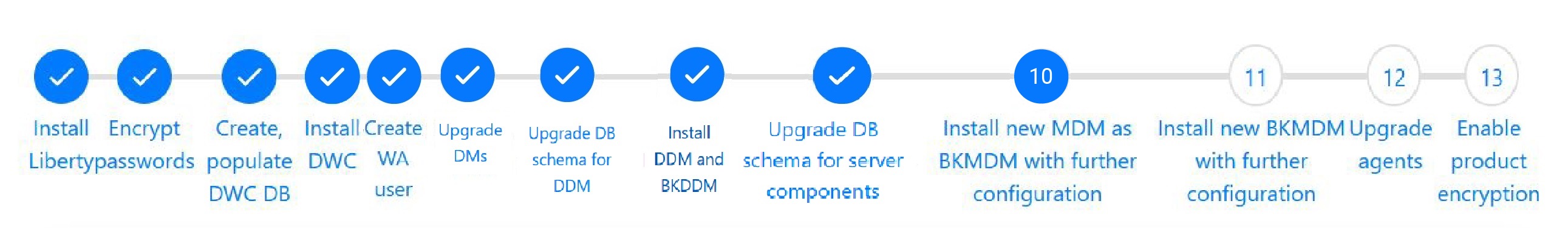
The upgrade process writes the latest FINAL and FINALPOSTREPORTS definitions for the current
release in the following file:
<TWA_HOME>/TWS/config/Sfinal, where
<TWA_HOME> is the HCL Workload Automation installation directory. To
use these latest definitions, you must merge the functions of your current FINAL and
FINALPOSTREPORTS job streams with the syntax of your new FINAL and FINALPOSTREPORTS job streams.
Complete the following procedure:- Depending on your situation, edit your current final job streams and customize the new
final job streams as follows:
- If you had customized job streams called FINAL and FINALPOSTREPORTS in your database:
-
- Extract the definitions from the current FINAL and FINALPOSTREPORTS job streams file by using composer.
- Use a text editor to edit your customized FINAL and FINALPOSTREPORTS job streams.
- Merge the job streams with file
<TWA_HOME>/TWS/config/Sfinalso that the new FINAL and FINALPOSTREPORTS job streams have the same customization as your customized final job streams plus the new required attributes provided by the new FINAL and FINALPOSTREPORTS job streams. - Save your new FINAL and FINALPOSTREPORTS job streams by using composer.
- If you had customized final job streams called something other than FINAL and FINALPOSTREPORTS in your database:
-
- Extract the definitions from your customized final job stream files by using composer.
- Use a text editor to edit your customized final job stream files.
- Merge the job streams with file
<TWA_HOME>/TWS/config/Sfinalso that the new FINAL and FINALPOSTREPORTS job streams have the same customization as your customized final job streams plus the new required attributes provided by the new FINAL and FINALPOSTREPORTS job streams. - Save these new final job streams so that they have the same names as your current customized final job streams by running the command composer -replace.
- If you had final job streams called something other than FINAL and FINALPOSTREPORTS in your database, but they are not customized:
-
- Make a copy of file
<TWA_HOME>/TWS/config/Sfinal. - Edit this copy and rename the FINAL and FINALPOSTREPORTS parameters with the actual names.
- Run the command composer -replace.
- Make a copy of file
- If you had final job streams called FINAL and FINALPOSTREPORTS in your database, but they are not customized:
- Run the command composer -replace <TWA_HOME>/TWS/config/Sfinal.
- If you had final job streams called FINAL and FINALPOSTREPORTS but they are in DRAFT in your database:
- Run the command composer -replace and, after the upgrade, change these job streams into the DRAFT status again.
- After you customized the new final job streams, you must delete your current final job stream instances ( conman cancel sched command ) and submit the new final job stream instances (conman sbs sched command).
During
the upgrade, JnextPlan is overwritten even if you
customized it. The existing JnextPlan is backed
up and renamed to:
- On Windows™ operating systems:
- JnextPlan.cmd.bk
- On UNIX™ and Linux™ operating systems:
- JnextPlan.bk