Parallel upgrade from version 9.5.0.x to version 10.1.0.x
About this task
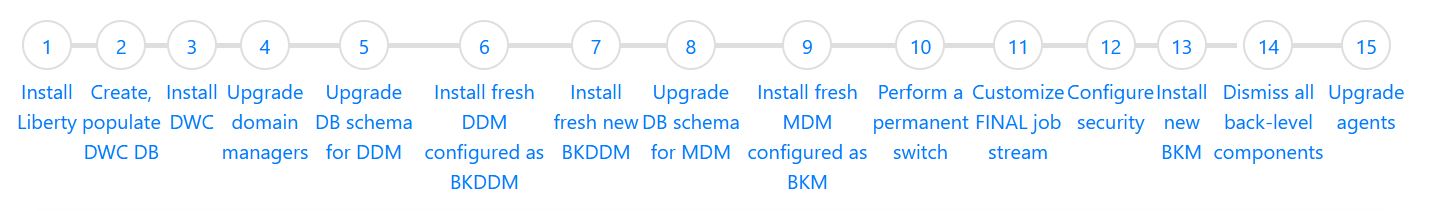
How to upgrade your environment using a parallel upgrade procedure. You can either perform the parallel upgrade using a bottom-up or a top-down procedure.
If you choose to upgrade your environment top-down, then the agents get upgraded progressively after you have upgraded the master domain manager and its backup. This means that new features and enhancements are not available on all of your agents at the same time. If, instead, you choose to upgrade your environment bottom-up, then the agents are upgraded first, and new features and enhancements become available after themaster domain manager and its backup have been upgraded.
This procedure is documented in less detail than other procedures because it is less widely used.
Procedure
- Installing WebSphere Application Server Liberty Base
- Creating and populating the database for the Dynamic Workload Console
- Installing the Dynamic Workload Console
- Upgrading agents and domain managers. Follow this step if you are performing a bottom-up procedure, otherwise you can move to the following step.
- Upgrading the database schema for the dynamic domain manager
- Installing a new dynamic domain manager configured as a backup
- Installing a new backup dynamic domain manager
- Upgrading the database schema for the server components
- Installing the new master domain manager configured as a backup
- Making the switch manager permanent
- Customizing and submitting the optional FINAL job stream
- Configuring security
- Installing a new backup dynamic domain manager
- Uninstalling the back-level backup master domain manager
- Upgrading agents and domain managers. Follow this step if you are performing a top-down procedure, otherwise do not perform any other step.